Error handling and feedback
When working in a registration form you can save a draft for further work, even if you have not entered data in all fields. When you have entered data in all mandatory fields, the registration can be signed.
There are automatic checks to make sure that the entered value has the correct format for each field. For example a date field is checked so that it contains a valid date and a numerical field must have the number of decimals given by the variable type.
There is also support in the platform for developing registry-specific rules and warnings to ensure that what is reported is as correct as possible, and to avoid typos. For example the registry may want to indicate that a value is outside the normal range or is unreasonable and should not be entered. All rules are checked when the user saves or signs the form. The same checks are also made if the data comes in via integration.
Warnings
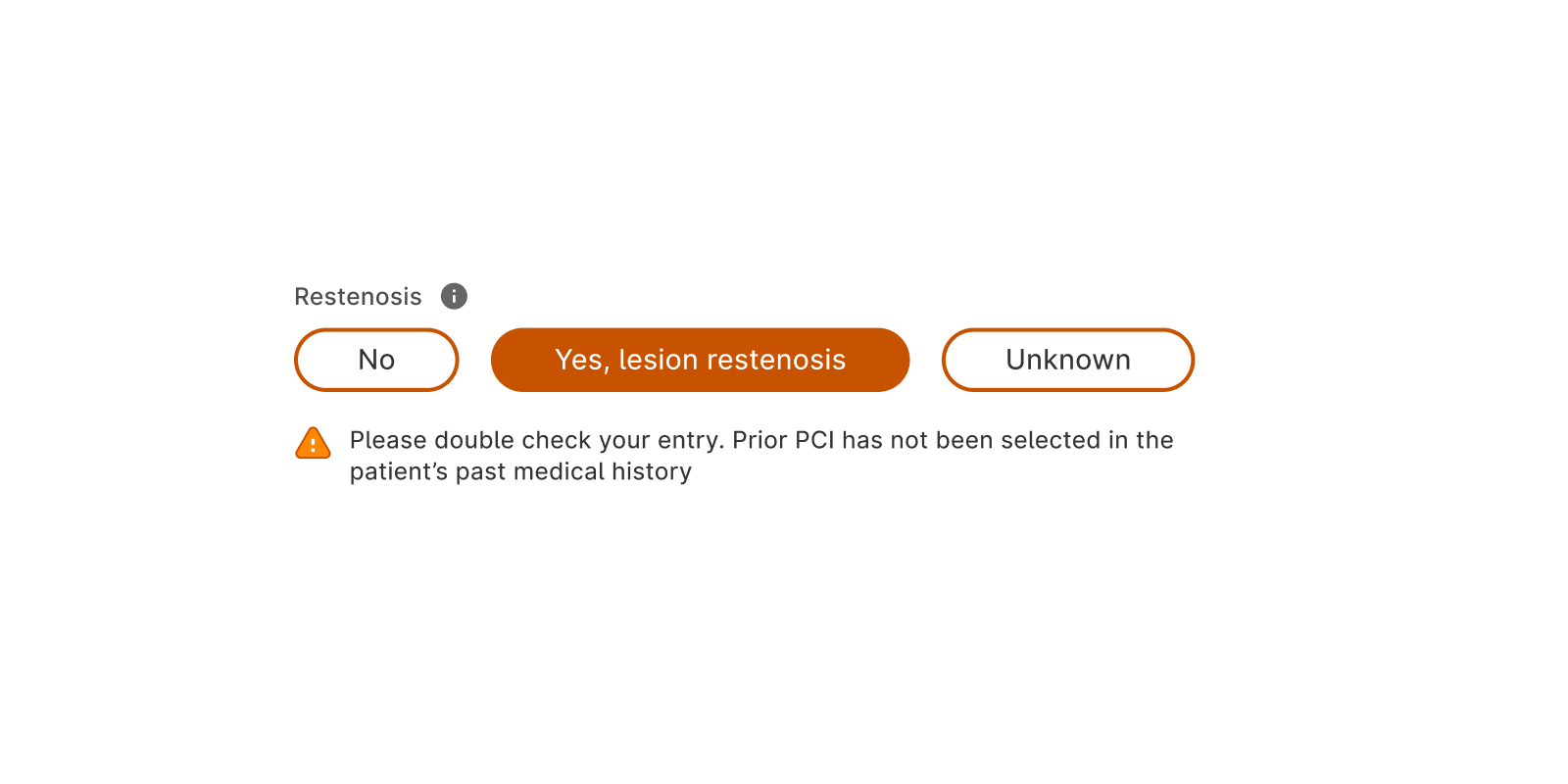
Unreasonable values result in "warnings". The warnings alert the user to pay attention and take an extra look to make sure that the value is correct. As these values are not necessarily incorrect, they are treated as any other value after they are saved or signed. They are therefore also included in reports and exports.
Error handling
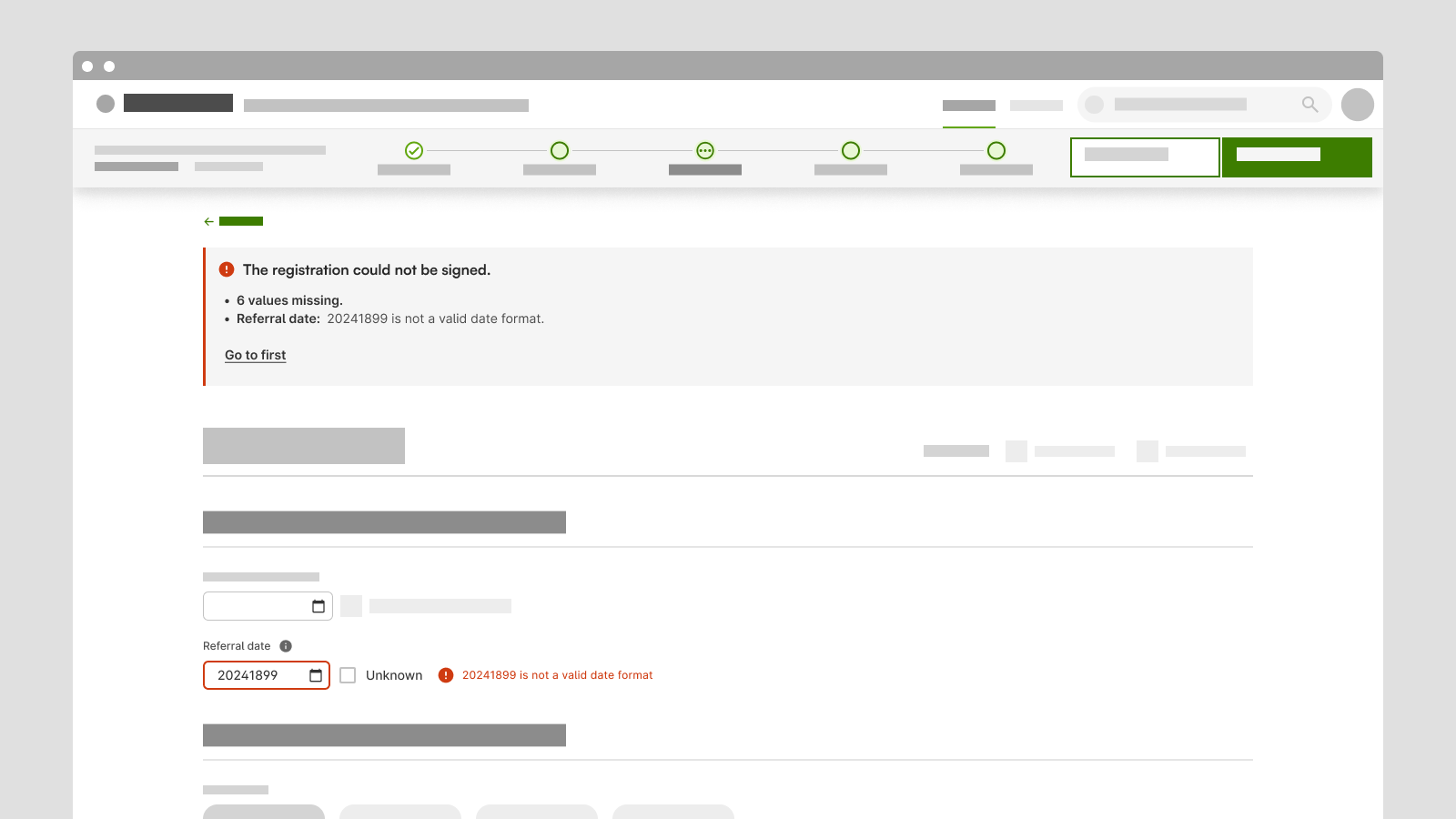
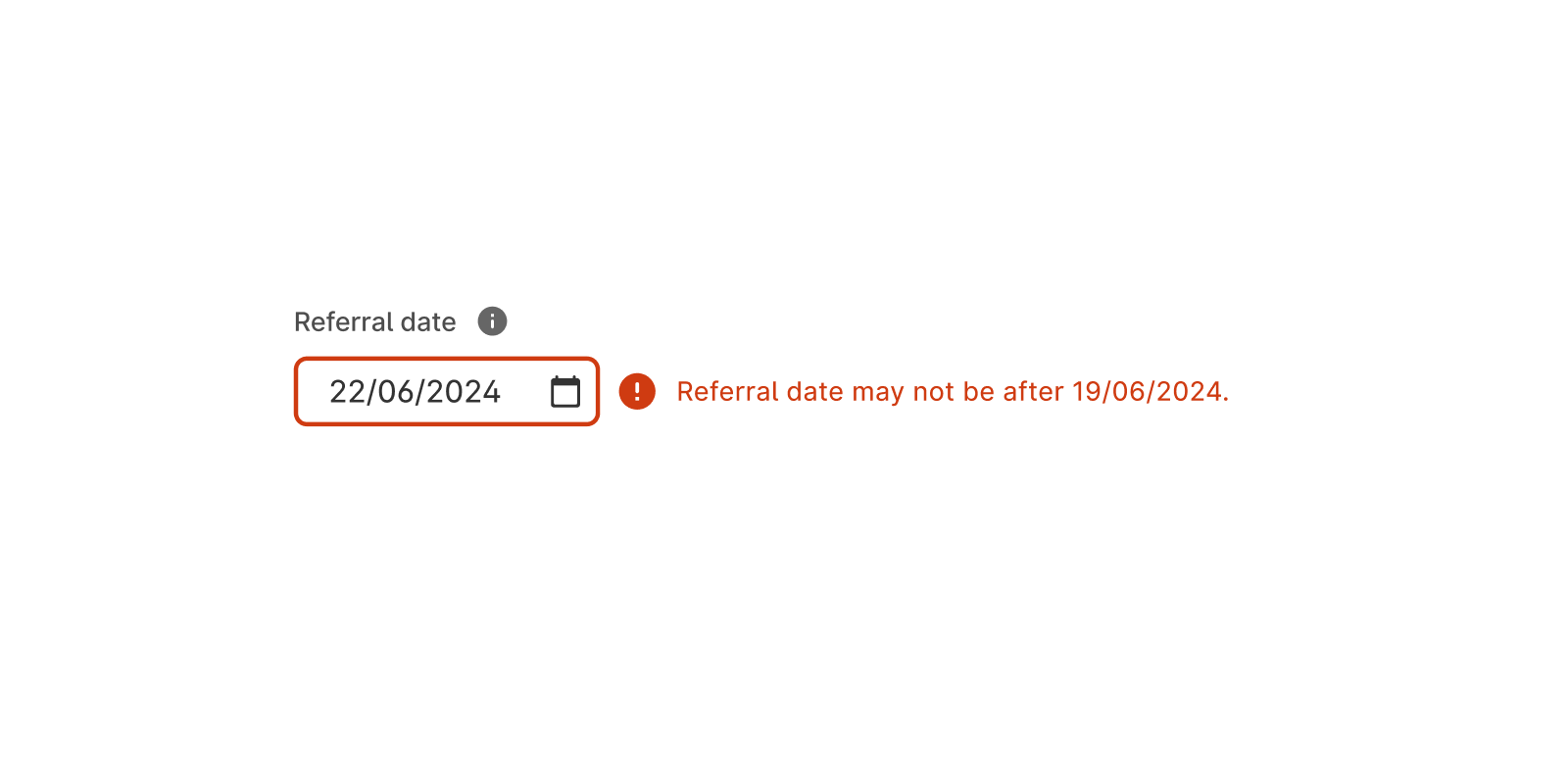
Incorrect values are marked with a warning text next to the relevant field. This is so that the user can see what has gone wrong and be able to correct the value. If the form contains formatting errors (for example a decimal number for an integer variable), these values are not saved and are not included in reports and exports. If the user closes the form and later opens it, the value has been removed.
If, however, the incorrect value violates rules that the registry has specified, the value is saved and remain in the form the next time the user opens it. The flag that the value is incorrect also remains. Such an "incorrect" value accompanies exports and reports if the user has chosen to include saved data in the output. It is therefore important to be aware that there is a risk of requesting data that is not signed as it has not been fully validated.