Registration Page
This page contains the actual registration form, or the 'form frame'. Even though the forms of each registry are naturally quite different from one another, the page outline and functionality are the same for all registries. The top part of the page contains information on the patient and the form in question, along with save and sign buttons. Care process registries also make it possible to navigate to other forms in the same care process and view the status of all the steps involved.
Next, the actual form and its questions are displayed. The components available for registry input are described under 'Components' – 'Form Components'.
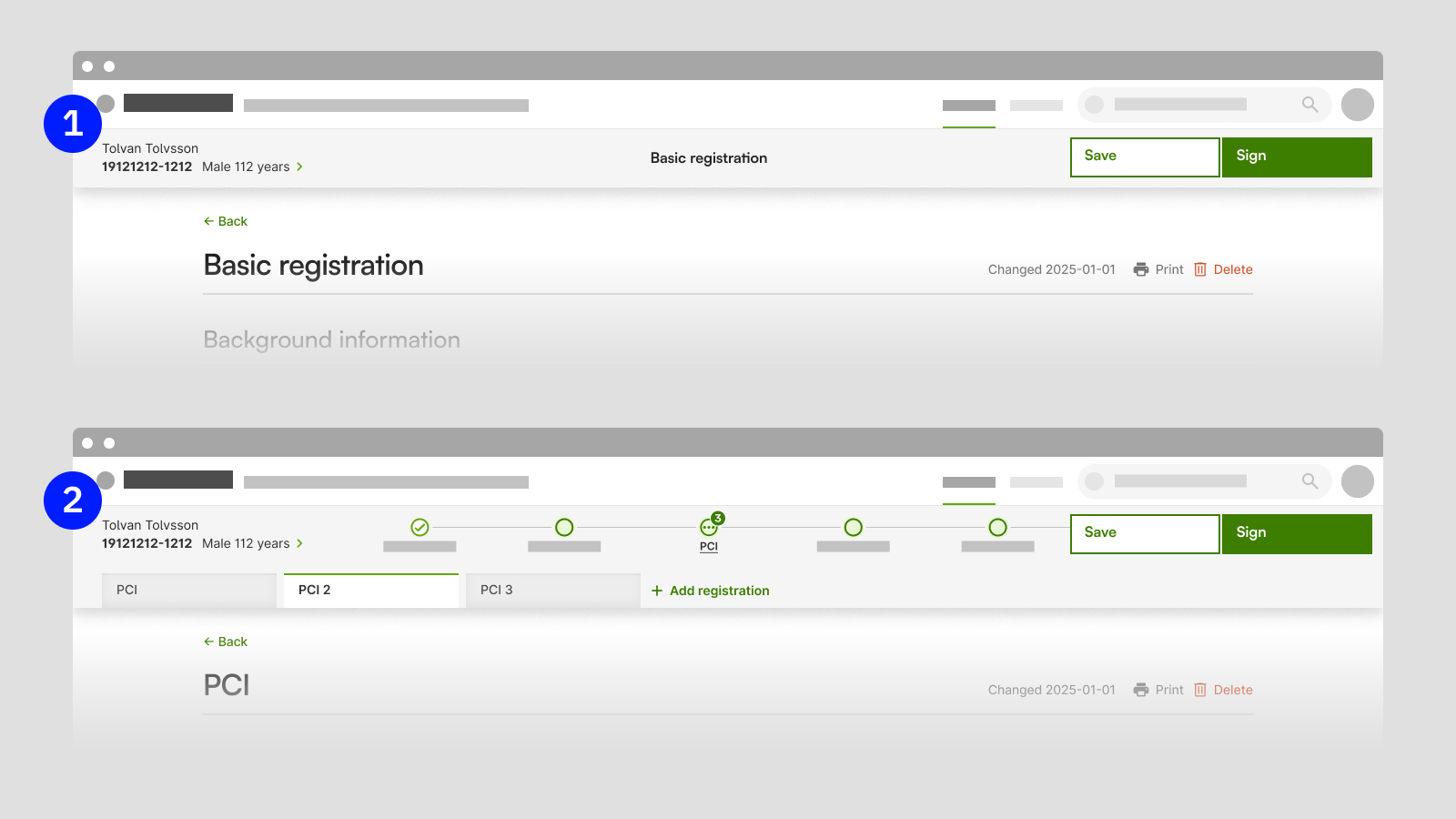
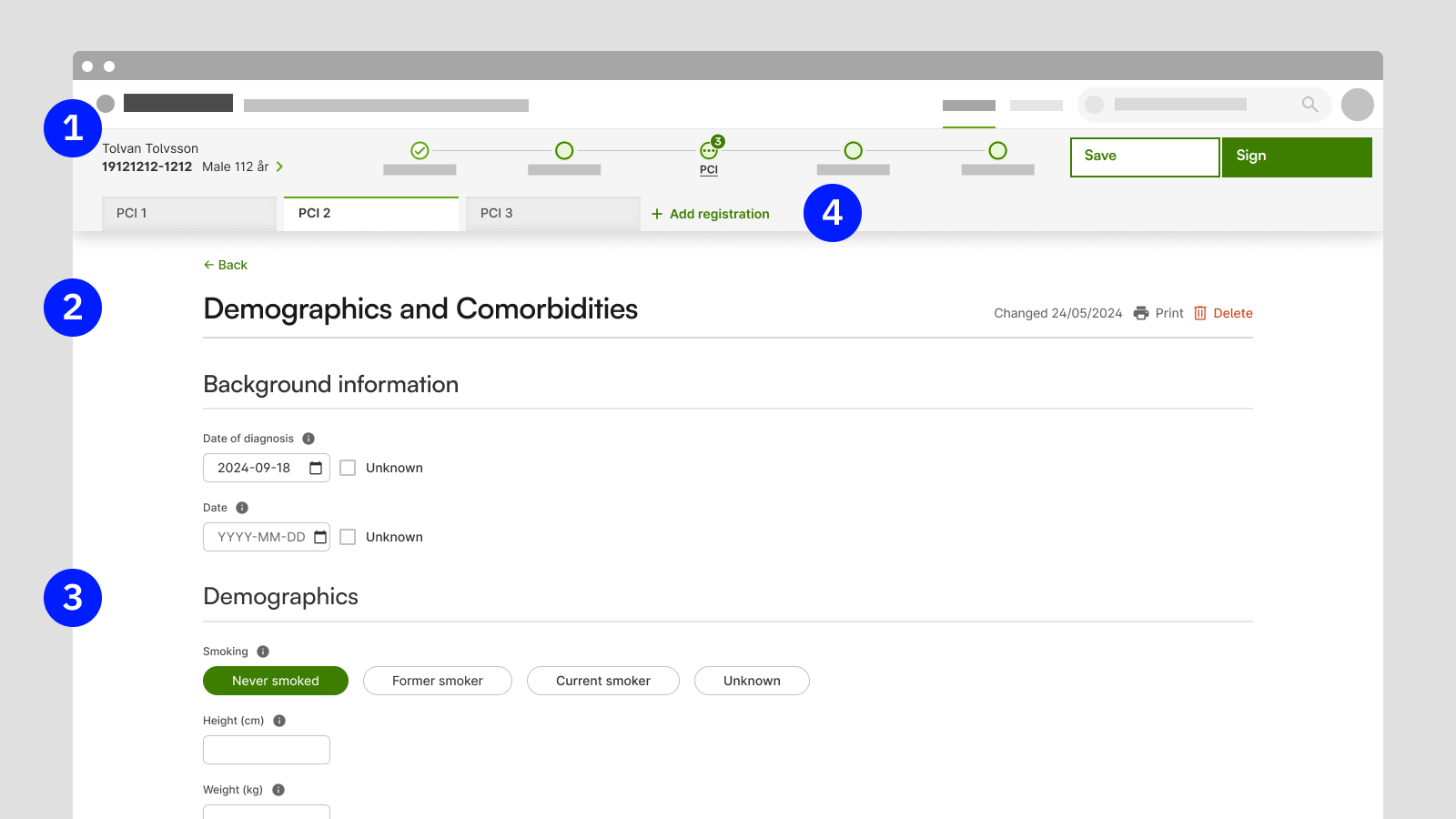
The registration page contains a number of general components:
- Patient Context
- Form Header
- Sections
- Care process registries allow the use of one additional component if it should be possible to register a certain step several times. More information is available in Repeatable Registrations.