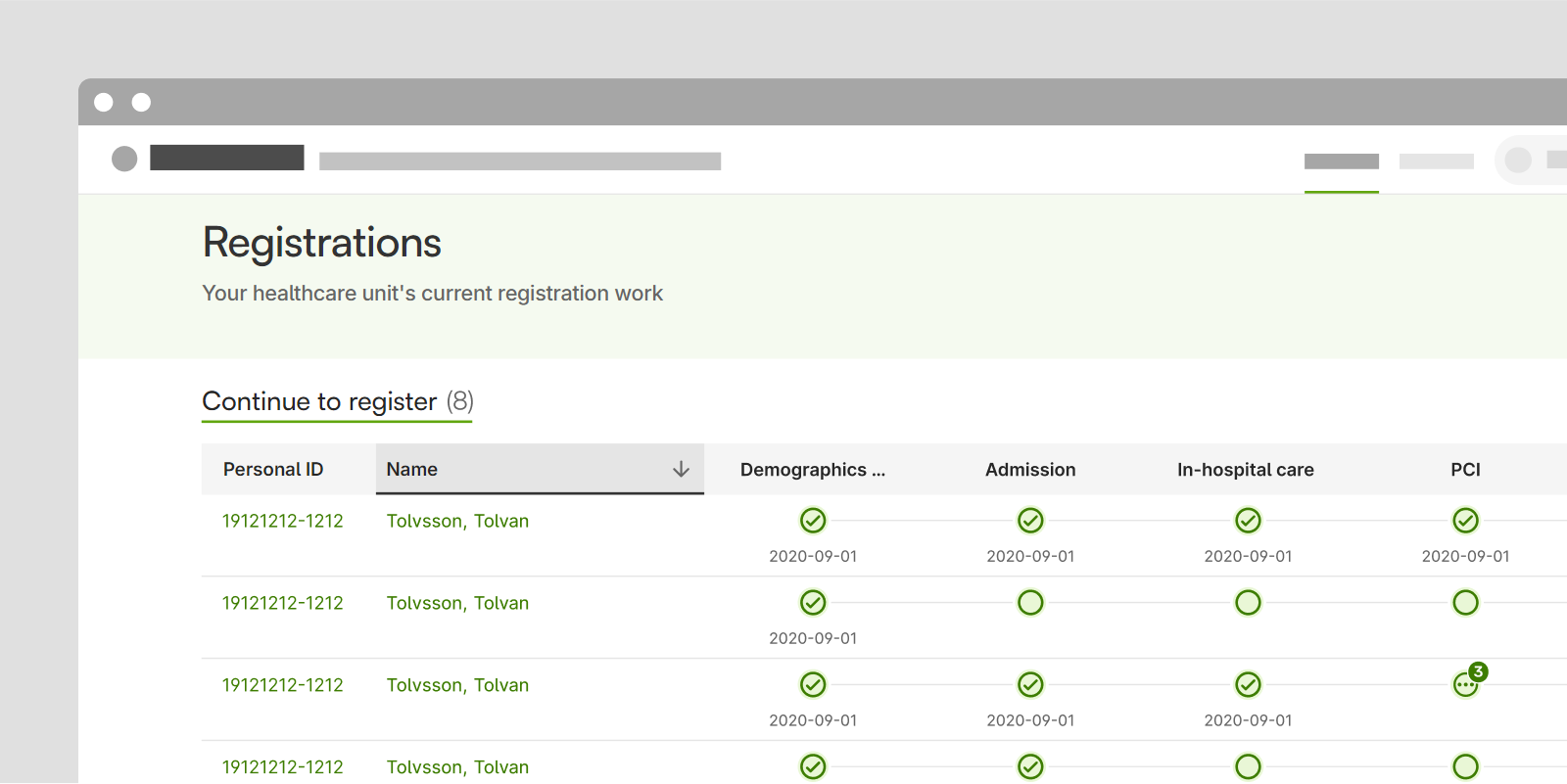Content and Features
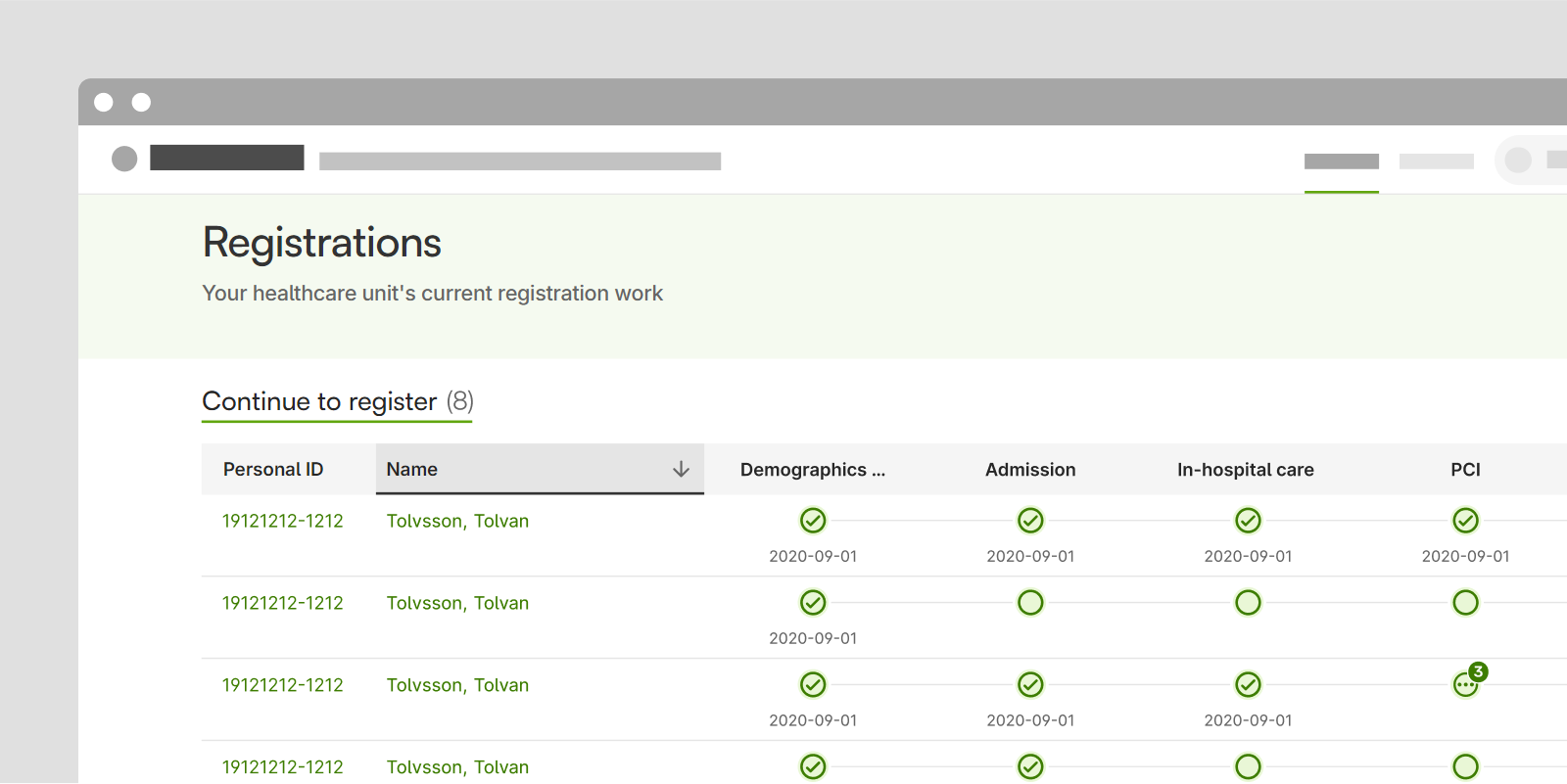
The 'Continue Registering' View:
The standard view, 'Continue Registering', is included along with the 'Healthcare Unit Registrations' table. It contains all care processes with uncompleted registrations. Under 'Continue Registering' on the patient page, the same patient information is displayed, while the registry overview aggregates care processes for all patients whose healthcare unit has registered at least one step. It serves as a quick overview and makes it easy for the user to continue working from if all details of a certain patient and care processes cannot be registered at once.
- The accompanying view, 'Continue Registering', contains all care processes for patients where the current unit owns at least one step in the process and where at least one of the registrations are ongoing or has not started.
- The view contains the following sortable columns:
person ID,
name,
process step.
- Clicking the person ID and name takes the user to the patient page. Clicking a registration will open it if the user has the required access rights (please find more information below).
- For each step (registration) in the process, a symbol indicating the registration status is displayed. Please find Registration Status for more information
- It is possible to print a date below each step (registration) in the process. The registry administrators can select the date in question (available as registration variables). It can also be added to the tooltip.
- Signed registrations carried out at a healthcare unit belonging to the same legal caregiver can be opened in read-only mode. In order to comply with the legal provisions regulating the sharing of data between caregivers, it is not possible to open registrations outside the caregiver's legal domain.
- For each registration in the process, a tooltip with additional information is displayed. It is possible for a registry to add additional information to the tooltip. It currently contains the following information, which is retrieved from the platform:
- last changed date,
- healthcare unit and status
The 'Completed' View
The 'Completed' view is available as an additional option for care processes registries. It contains all care processes where all registrations included therein have been signed and where the user's healthcare unit has registered at least one of the steps.
Since personal data should not be subject to unwarranted dissemination, and since there is seldom reason to process registrations that are several years old from a quality improvement standpoint, the view should only be added if the registry is able to justify the need. Moreover, performance may be impacted by adding this view, as it will grow over time and eventually contain a large number of rows.
The registry can add custom columns to all views. If so, they are displayed to the right of the standard columns that are included in the platform.
The 'Healthcare Unit Registration' table can be configured to display more views than the 'Continue Registering' view. If so, they will be displayed as tabs. Please find more information under Custom Views.