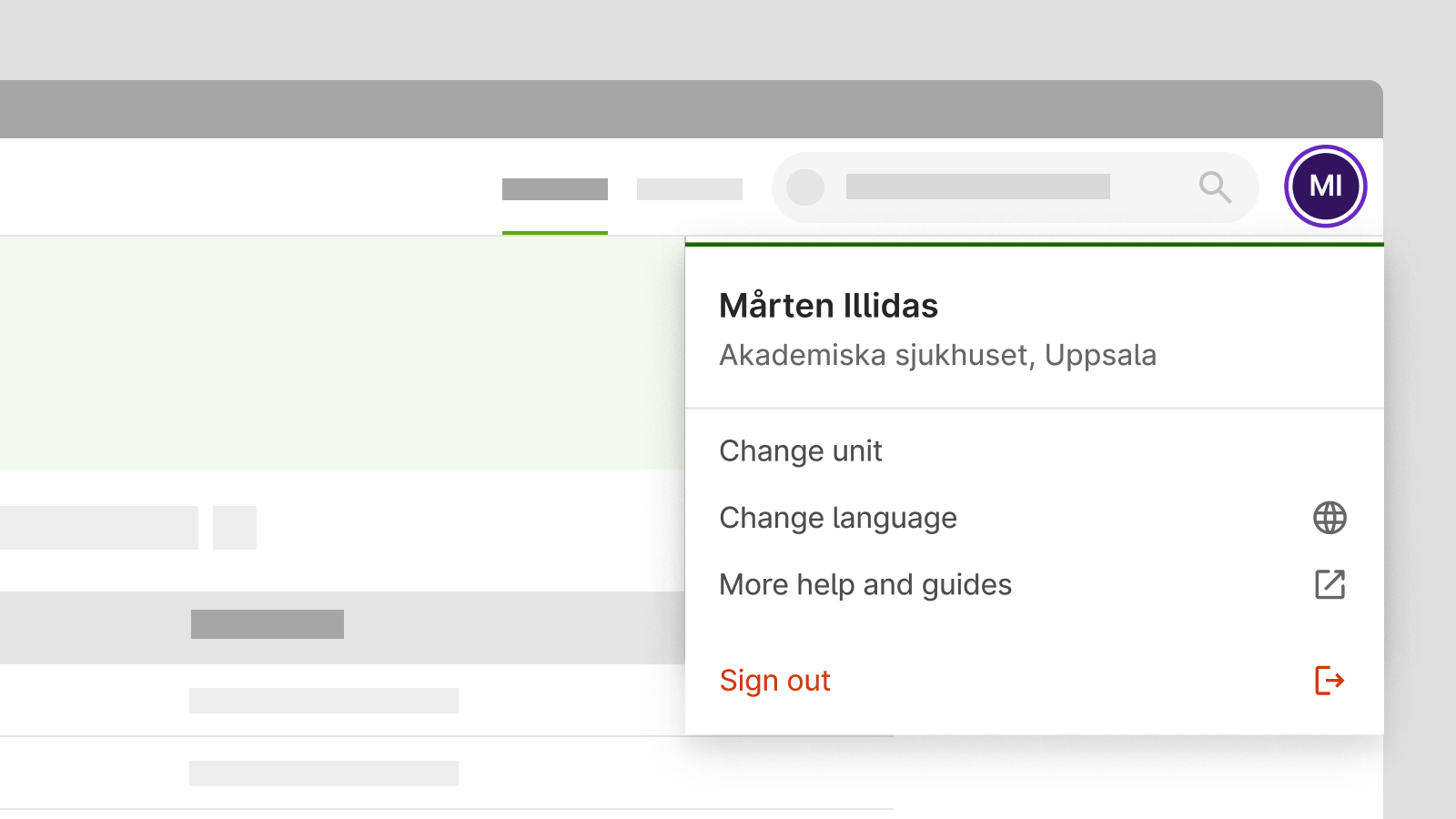User menu
This menu shows the name of the current signed-in user.
Also shown are the settings that the user can change, such as switching between healthcare units and languages. There is also information on how to sign out of the registry, or a sign-out link.
For registries that have one or more help manuals, there is an option in the menu to link to the page where the registry’s manuals are located. This is displayed via a link, and opens in an external tab. There can only be one link in the menu. The link points to the registry's web page where the manuals are stored and via this landing page, users can select the manual they are currently interested in.
For registries that do not have a help manual, there should be no link here.
When choosing to change healthcare unit or language, the user comes to the Settings page