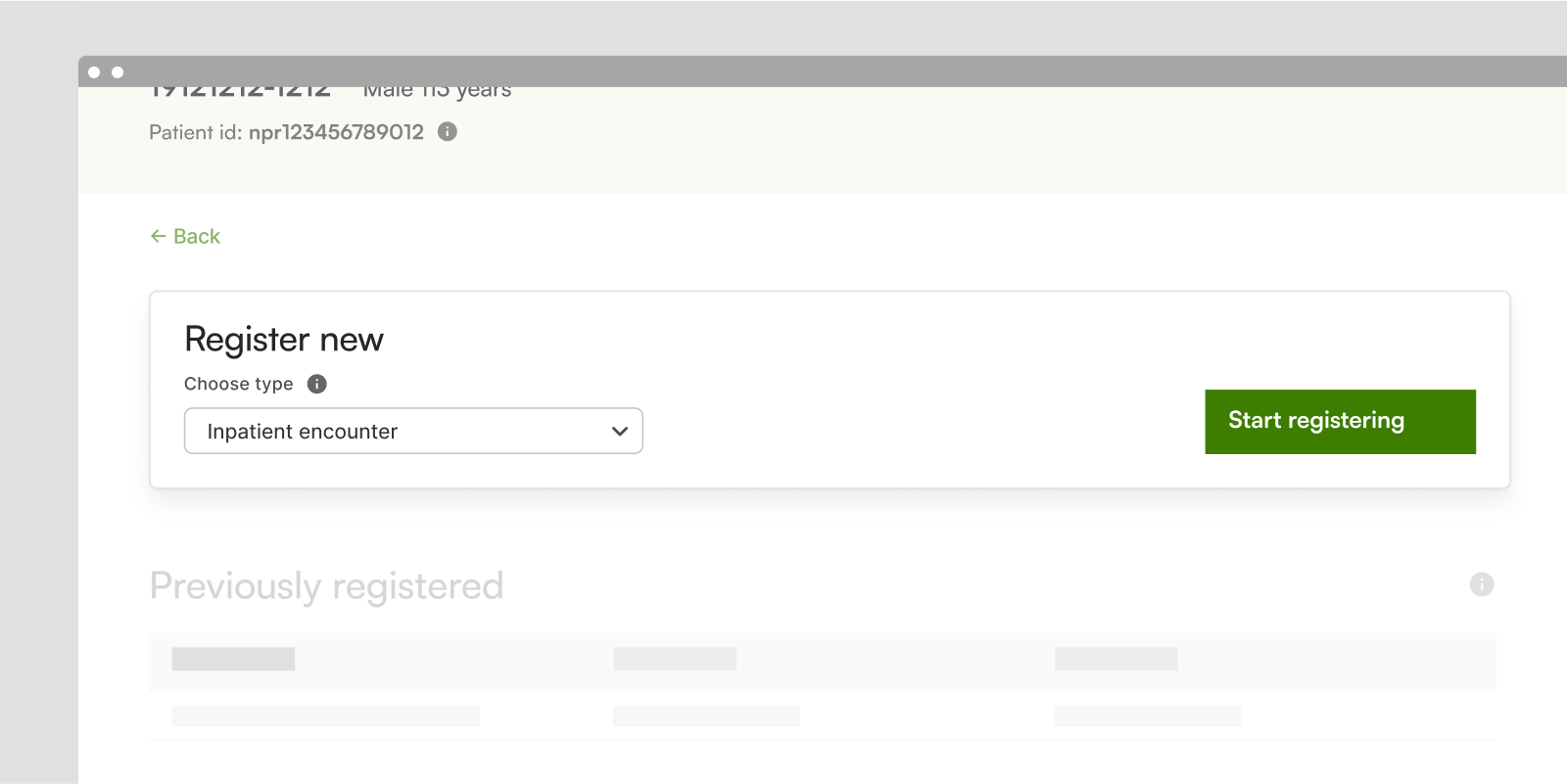Register new
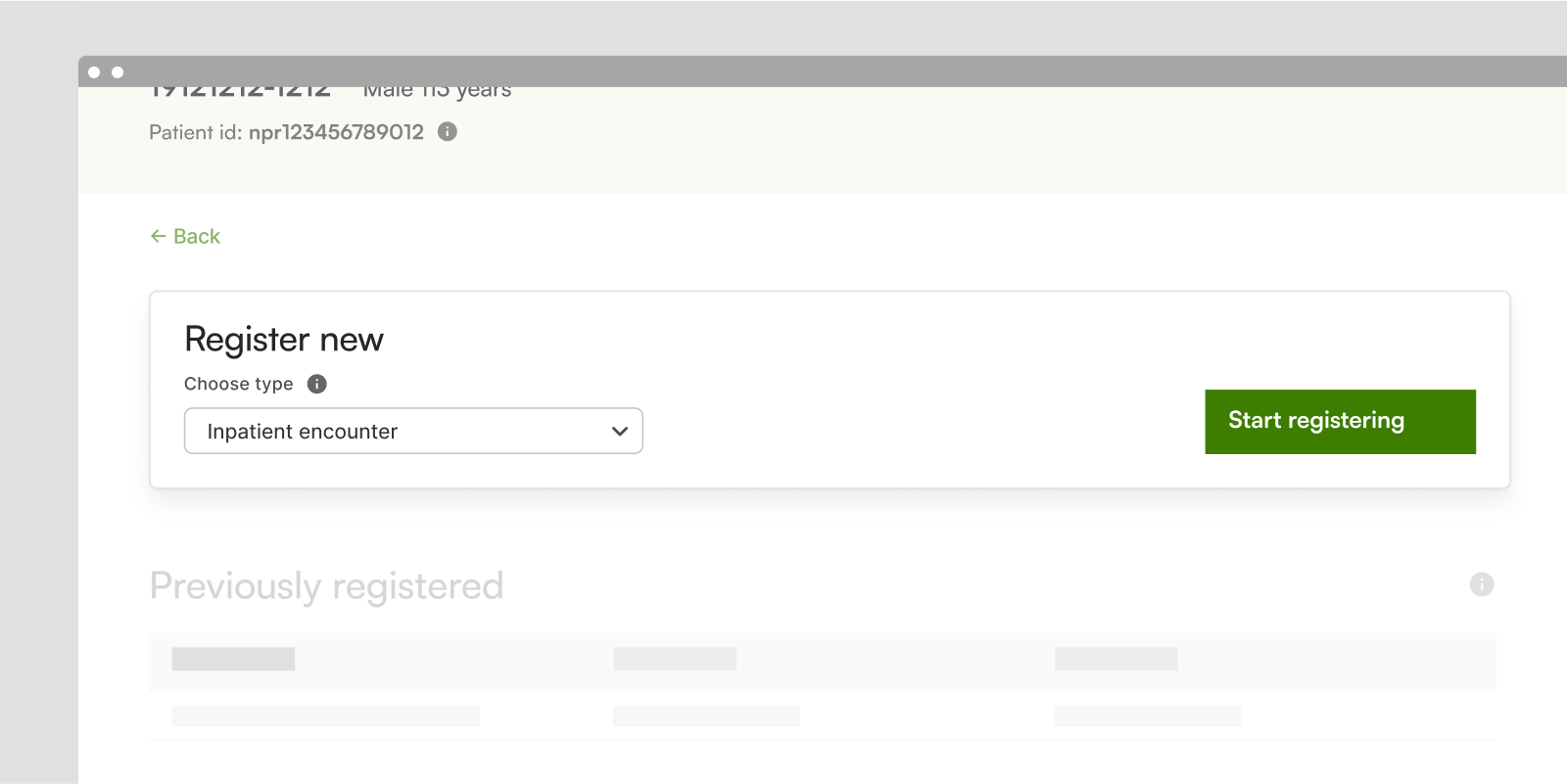
- Under Register new, the user starts a completely new registration of a certain type.
- The registry's rules govern which registration types can be started in different situations. If the registry wishes, there is, for example, the possibility to control that registrations must be completed in a specific order, or that a certain type of registration must only be done by a specific unit type (for example primary care).
- The registration types that can be started given the registry's rules can be selected in the panel. If no registration type can be started, according to the registry's rules, this is also visible to the user.