Patient Context
Using the quality registry frequently involves alternating between entering the details of different patients. Therefore, it is important to precisely indicate to the user which patient the displayed details belong to. For that reason, there is a patient details panel that clearly displays the patient context on the patient page and in the registry form. The component layout differs somewhat between the different pages and registry types.
Patient Context in the Registry Form
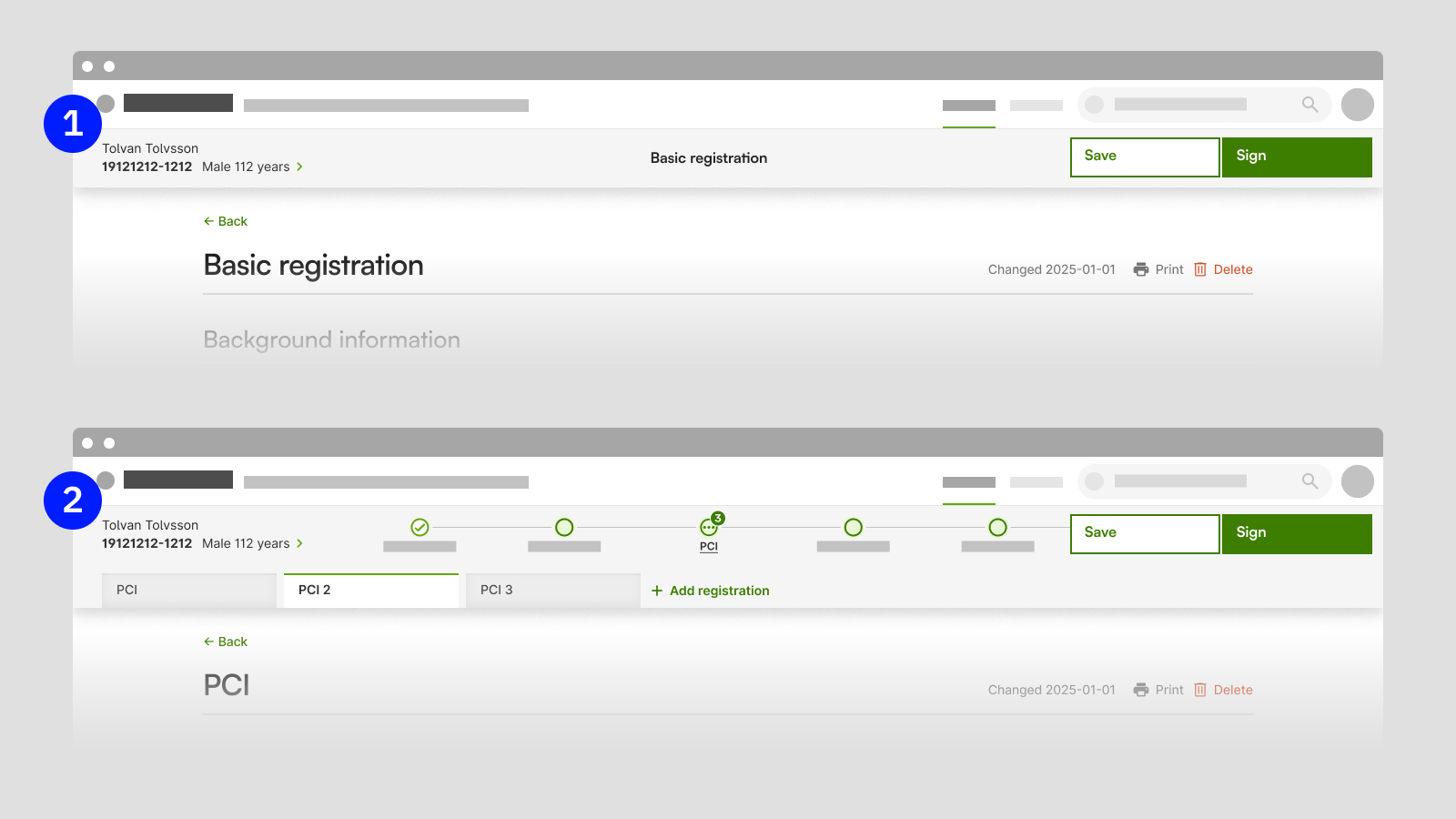
Content
- The registration page displays the patient's name, person ID and age at the top left of the panel. This also acts as a link to the patient page.
- On the far right of the panel, there are buttons to save and sign the form. If it has already been signed, an unlock button is shown instead.
- When scrolling through a form, the top part of the panel containing the patient details is 'frozen', while the buttons follow the user's scrolling. This design ensures that the patient details are always available and that the user is always able to save or sign the form.
- At the top of the form in care process registries, all steps that can be registered are also displayed after the patient details. This enables easy navigation between connected registrations and allows the user to readily view what is completed and what remains to be registered. In follow-up registries, the form name is displayed instead.
Patient Context on the Patient Page
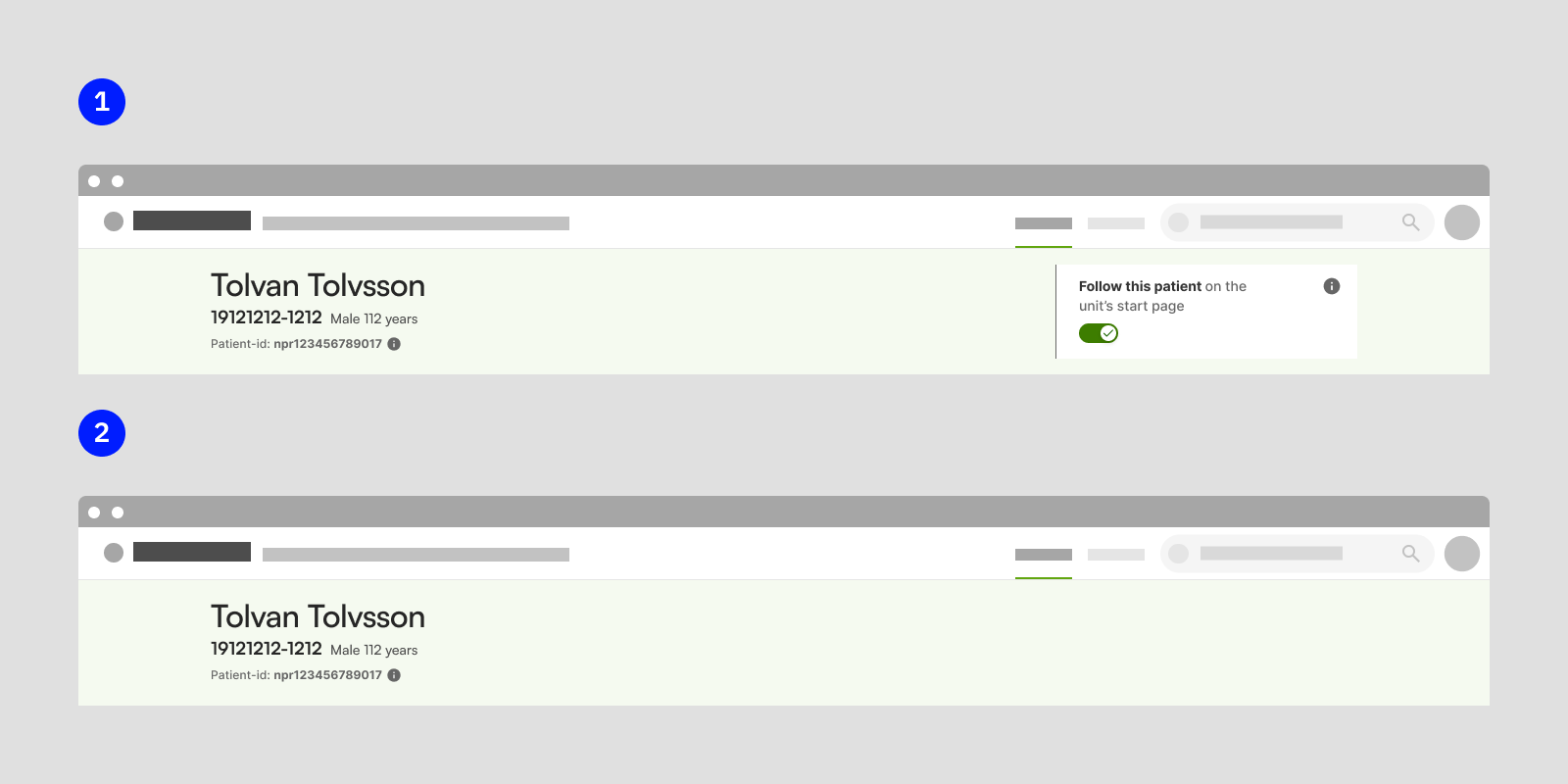
Content
- On the patient page, the patient context panel looks somewhat different from that of a form, and it does not 'freeze' when scrolling. It contains the patient's name, personal identity number, gender, age and patient ID. Patient ID is a reference number used to avoid unwarranted dissemination of personal identity numbers.
- On the patient page of follow-up registries, it is also possible to toggle whether to follow the patient, which is described in more detail under Components - Follow-Up Registries - Follow Patient.