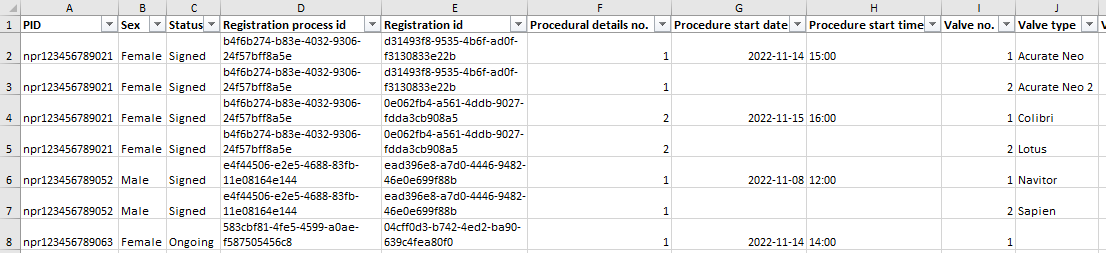Excel export
The Excel export is an Excel file that contains the registrations from a specific healthcare unit for a certain time period. The export can be generated for all healthcare units that a user has authorization for, and the user can choose the time period. The file can be downloaded and users can continue to work on the data in the way that suits them. We recommend using the patient’s person reference as ID in the report. The export is intended to check the registrations made for a unit and to explore the data using simple queries.
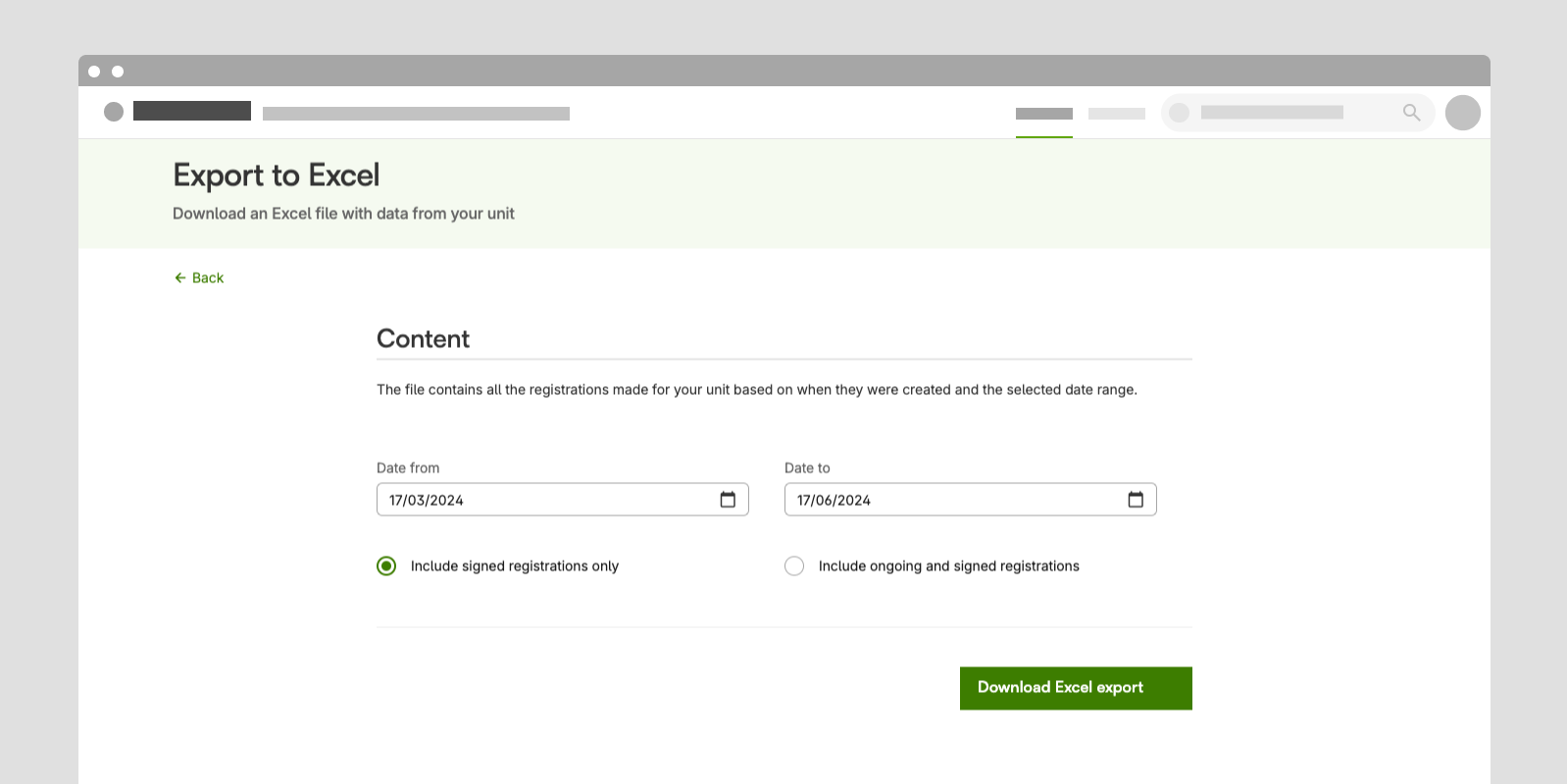
Scope of the Excel export
The purpose of the Excel export included in QReg5 is for healthcare unit users to be able to get access to their own data and use it to check or investigate issues and queries. For example, a user can export registrations made some time ago to check something that needs to be followed up from the input or to verify information presented in a report. The export can also be used to make simpler analyses, for example about relationships between registrations.
Why has UCR chosen to include the report in the basic offering?
It is essential that healthcare users should be able to get access to and be able to examine their own data. It is also important to keep the focus on quality and usefulness right from the start, and not only focus on what data to collect. By including the export solution in the basic offering, we ensure that even registries that have a limited budget and lack time to create their own solution get a foundation that is stable and meets the safety requirements the registry needs to meet.
Who is the report suitable for?
The exports that come with the platform are simple and do not have the ambition to be as complex as the tailored Excel exports that some registries have created. Therefore, it suits many, but not all.
The Excel export is mainly suitable for:
- Registries where the division and order of the input forms work well also in the Excel format.
- A newly started registry that early on wants to offer users an export that is easy to understand and meets all the basic requirements.
- A registry that has recently started using QReg5 and chooses to start using this basic export initially, even if the registry eventually chooses to replace it with a custom Excel export.
The export is less suitable for a registry that:
- Has complex relationships between registrations and needs to reflect that in the export, e.g. by merging several forms under one tab.
- Needs to include calculations in excel export.
- Needs more selection options.
The export does not contain calculations and cannot reflect complex registration care processes and selections. Therefore, it suits many, but not all registries. We at UCR will also continue to be able to offer more advanced and tailored Excel exports for registries that need more advanced solutions.
Structure and parts of the export
The settings for the Excel export are made on the Excel export selection page. The following are the features and parts of the export:
1. Selection page
Fields to enter dates
- By default, the file contains the healthcare unit’s registrations made within the selected time interval based on the dates when the registrations were saved.
- It is possible for registries to replace the default setting with other dates from a registration, to make the search more relevant for that particular registry. The date setting can be done per registration form (registration definition). For example, it is possible to generate the export based on the date of referral.
Registration status
- By default, only signed registrations are included in the export.
- The user can choose to also include saved registrations by changing a setting on the selection page. Personal data and logging
- The user can choose to have the export contain personal identity numbers, or only person references. The user's degree of permission determines whether it is possible to export personal identity numbers or only person references:
- All exports with access to personal data are stored in logs stating who made the export, when and what the export contained. This applies regardless of whether personal identity numbers are included in the Excel file or not.
2. Excel file
Cover page
- The Excel file cover page (the first tab) gives the user information about what the file contains and instructions to discard the file after use.
- The registry can add information to the cover page.
Registration form (1-n)
- Each tab corresponds to the contents of a registration form in the registry (a so-called registration definition), for example, it can be "basic registration" or "follow-up".
- Since forms can appear in multiple versions, we collect all current and previously included variables for a certain form on the same tab.
- The order of variables is always governed by the latest version, even if the user searches for a date range where an earlier version of the form was used. We have done this so that the user always recognizes the order when switching between exports.
- Variables that are no longer collected in the latest version of the form end up last (after the now valid variables), and are presented in alphabetical order.
Special cases
- For a registry that uses the functionality with Repeatable registrations the data for the repeatable registration will be in the same tab with an extra column specifying the index number for the registration.
- For a registry that uses repeatable sub forms, each sub form iteration is rendered in the excel file as a new row.