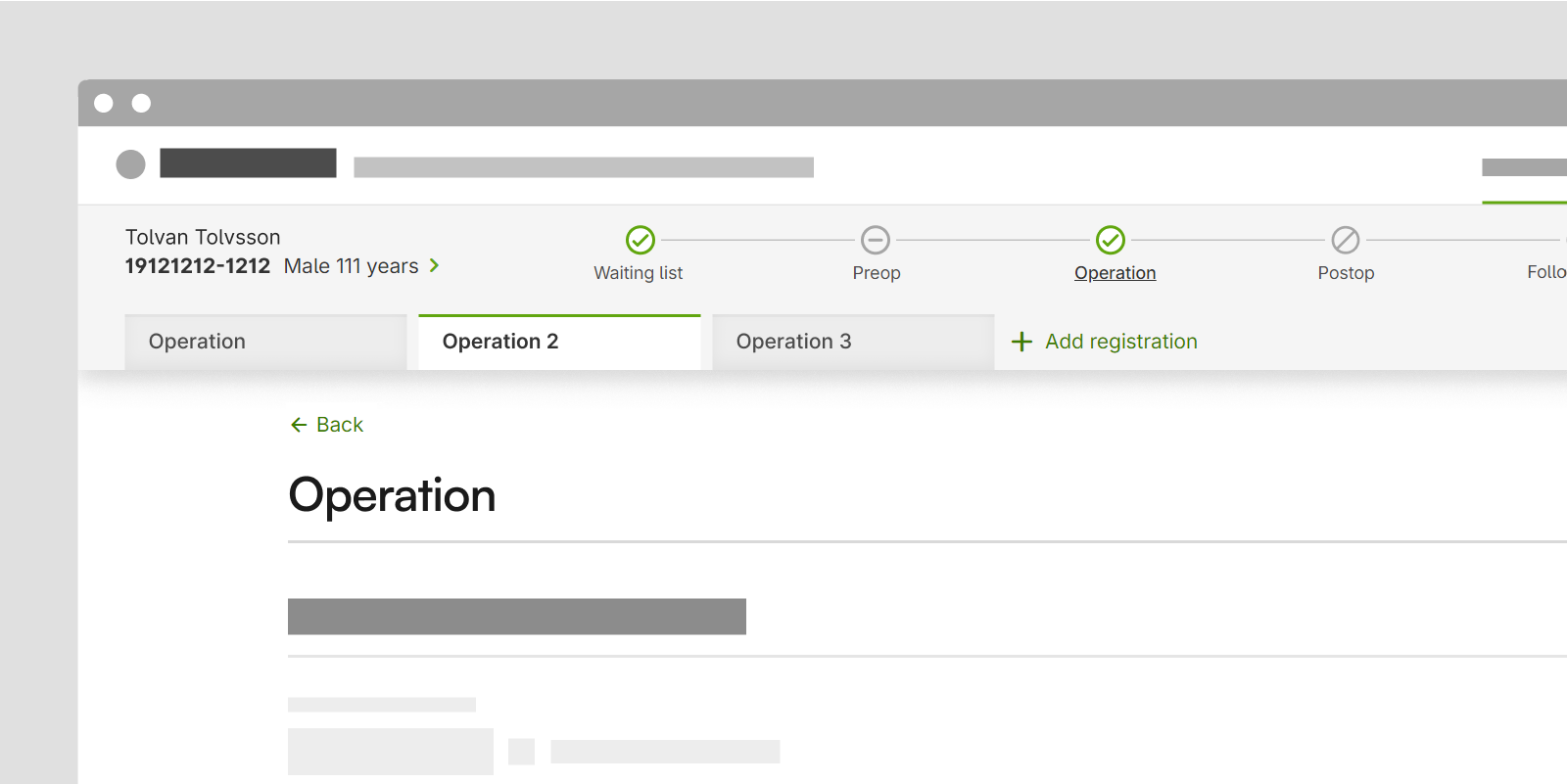Repeatable registrations
It is possible to set up a care process registry so that users can register more than one form connected to a certain step. These then have exactly the same data collection as the original registration. For example, this makes it possible to add and register one or more re-operations in addition to an operation.