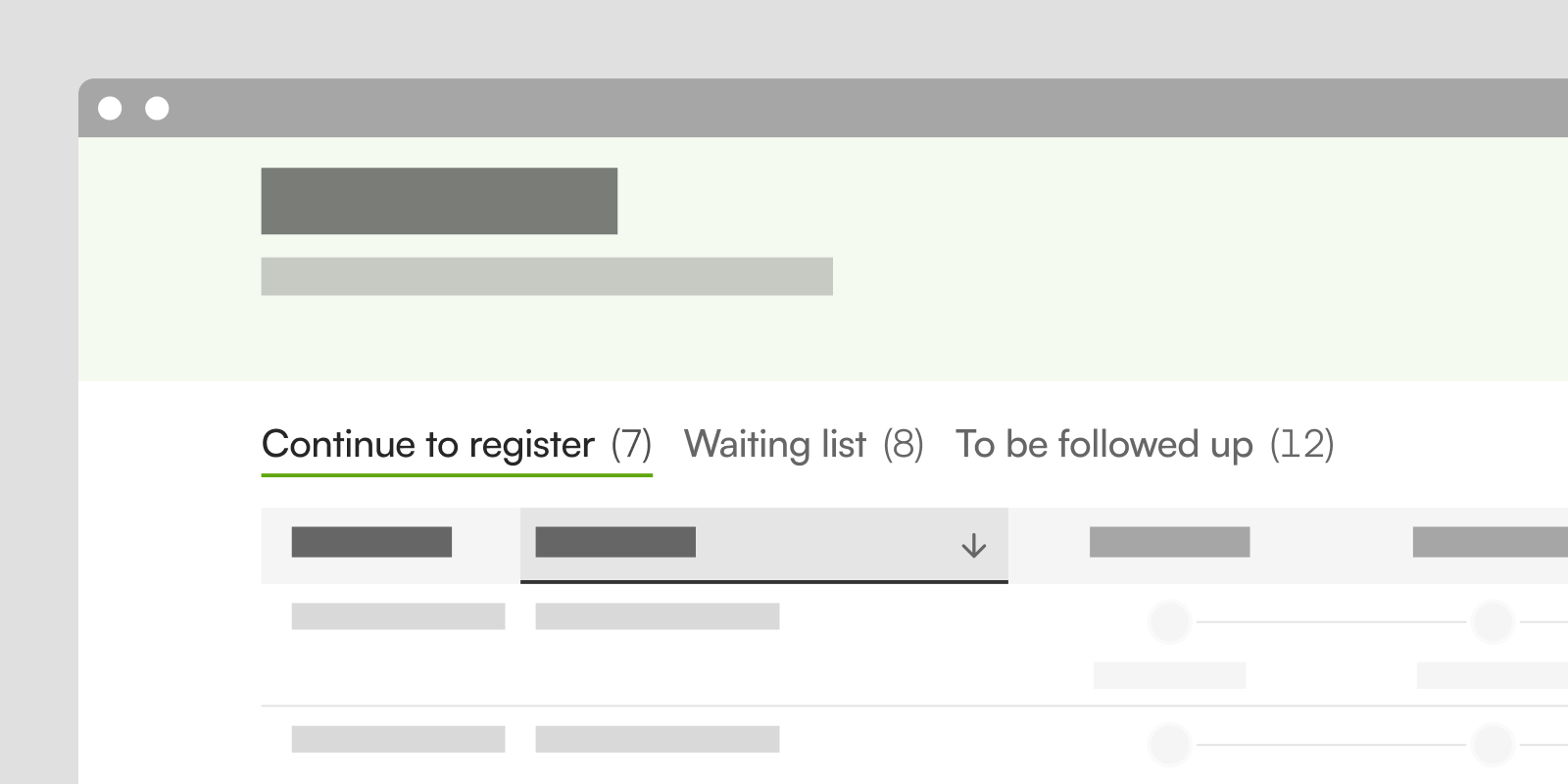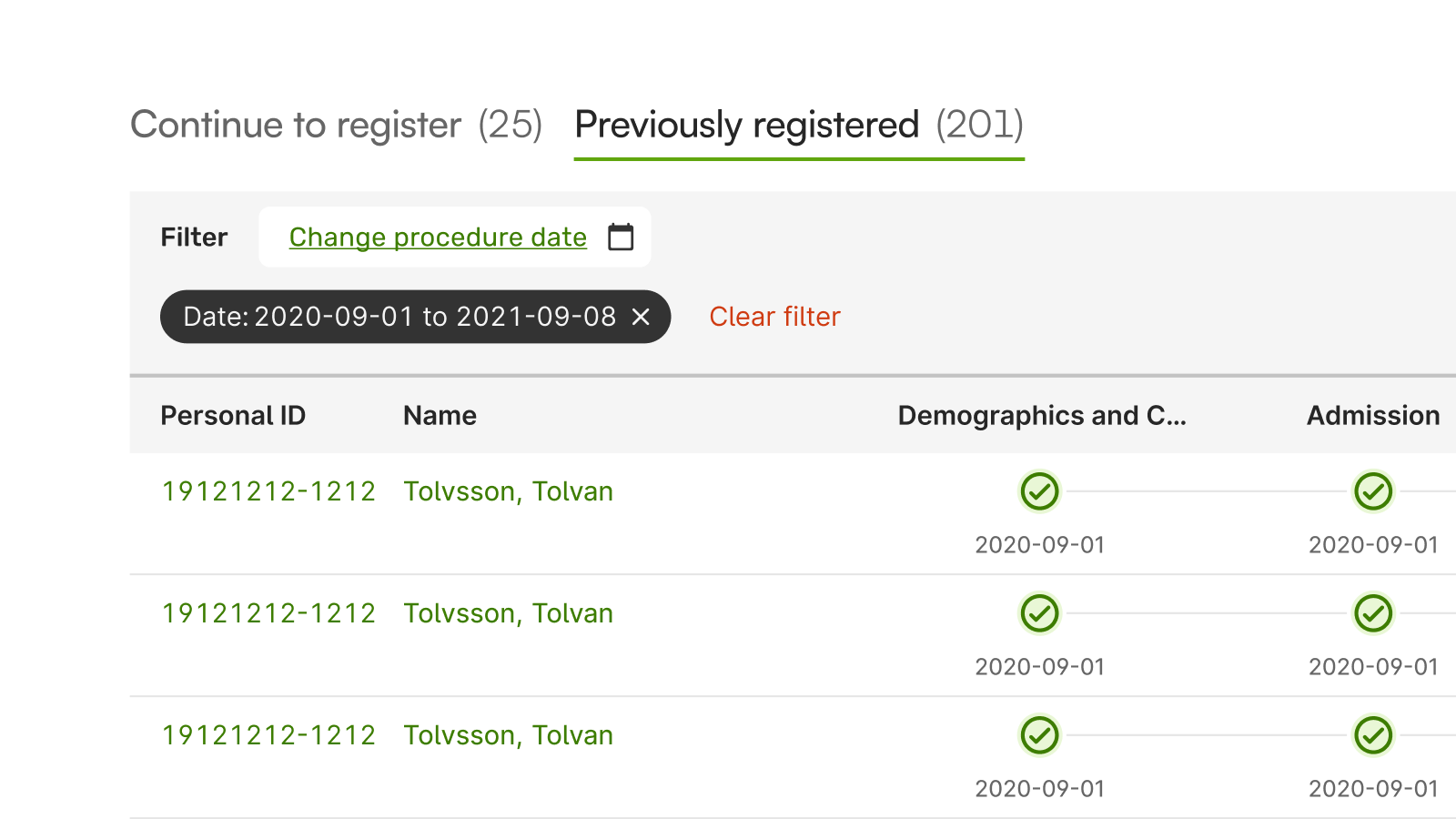Custom View Examples
The custom views are defined according to search criteria based on the needs of the registry.
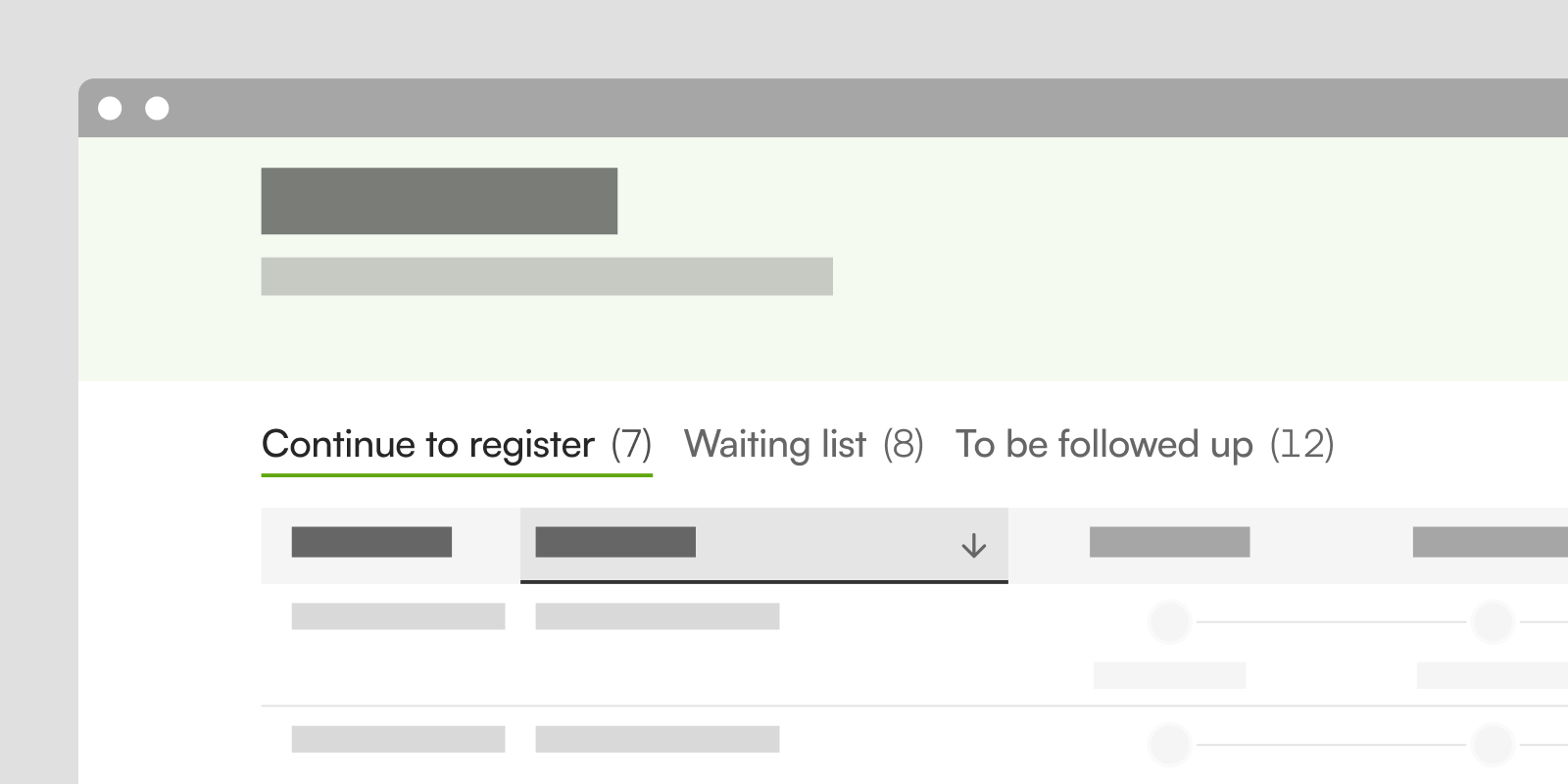
Custom views may consist of:
-
Care processes where variable X in step Y has the value Z, e.g. a variable in a registration that indicates that the patient is on the operation waiting list
-
Care processes where specific steps have been signed, e.g. all mandatory steps and where the registry's rules allow the submission of a follow-up registration
Filters
The care process view also allows adding one or several filters, which the user can manage dynamically.
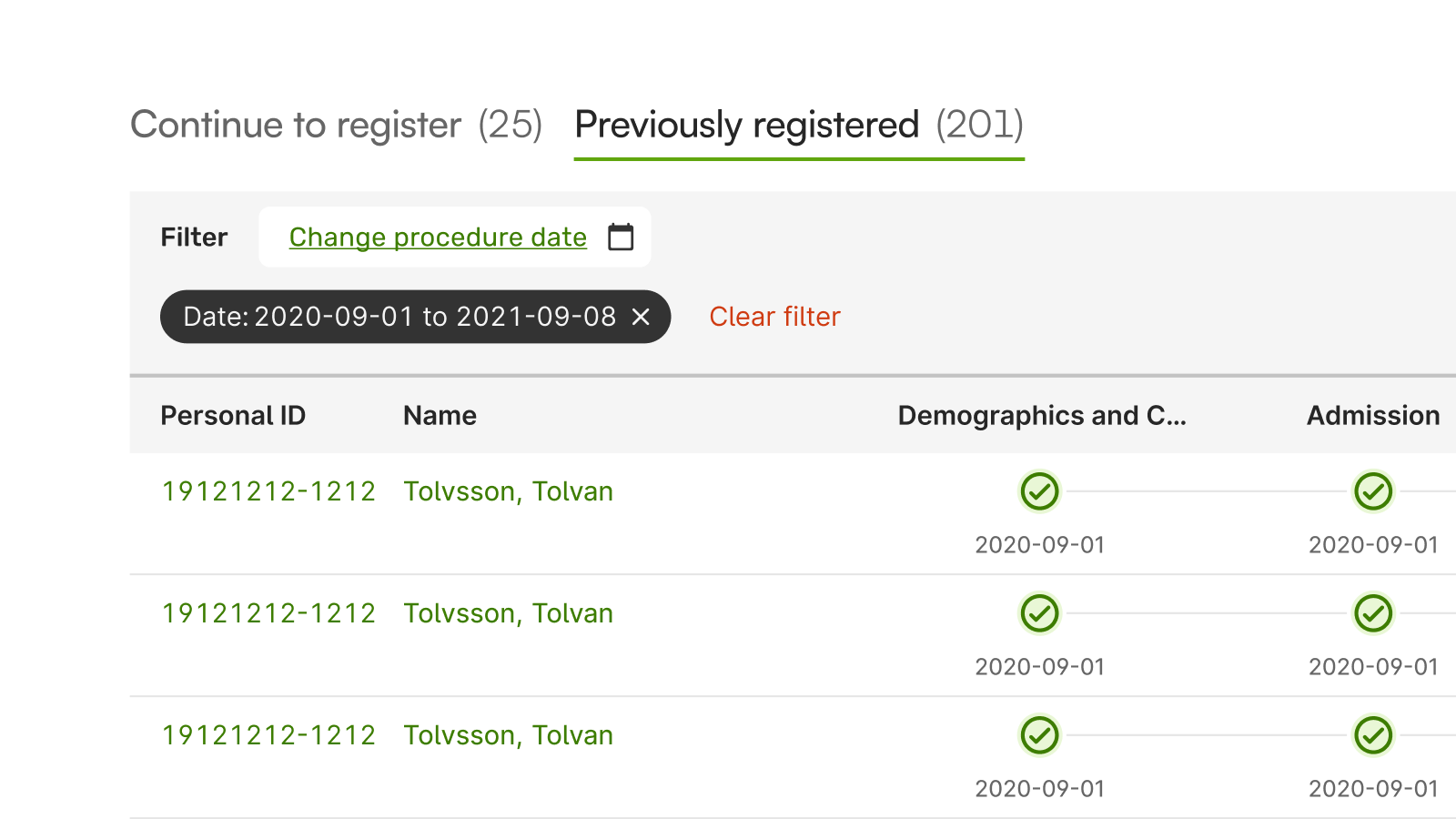
Currently, the platform features the following predefined filters:
- Date filters (from and/or to date)