Registry environment
When there are different registry environments, for example test or demo versions of the registry, it is important to let the user know which environment they are using. All environments must be labelled, with the exception of the production environment (where “real” patients are registered).
Select a suitable name for the environment. It should reflect the purpose, for example “test”, “demo” or “stage”.
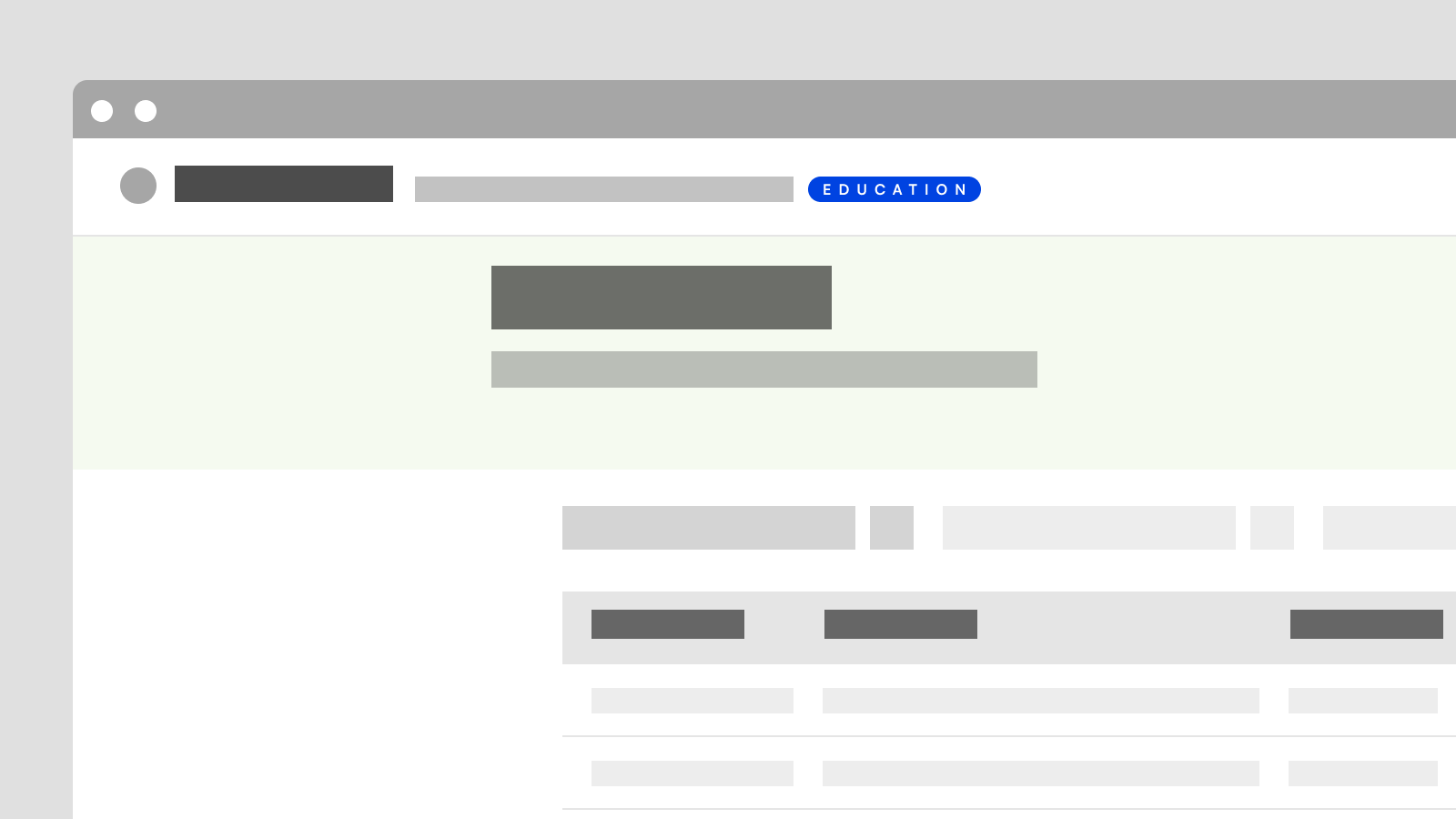
The environment name is shown in the upper right corner of the header. The label can be closed. It will not be shown again until the next time the user logs in to the environment.

The environment name can also be shown in the footer. A description and more information about the registry environment can be added and adapted to the registry’s needs. For example information about how to provide feedback or a link to a list of test patients.
There is room for two columns.