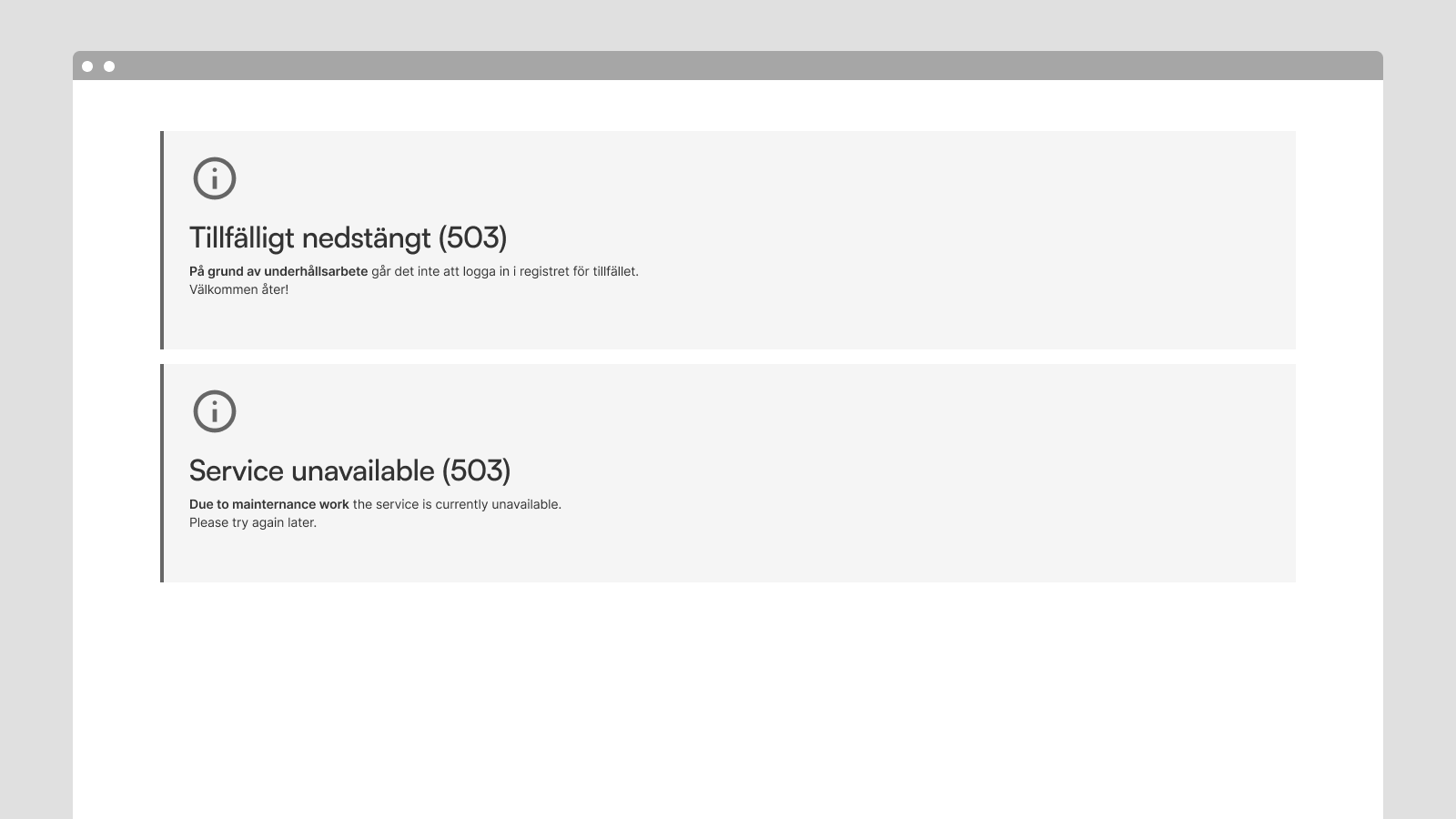Error and information pages
Sometimes, unfortunately, something unexpected or unwanted happens when working in the quality registry. It is then important that the person using the system receives as good and clear information as possible so that you understand what happened and what you can do to move forward. Here we show the platform's error and information pages and in which situations they appear.
No session
The page is displayed when a user has lost their session. This means that the user has been completely or partially logged out of the registry and needs to log in again to continue working. It occurs after 30 minutes of inactivity.
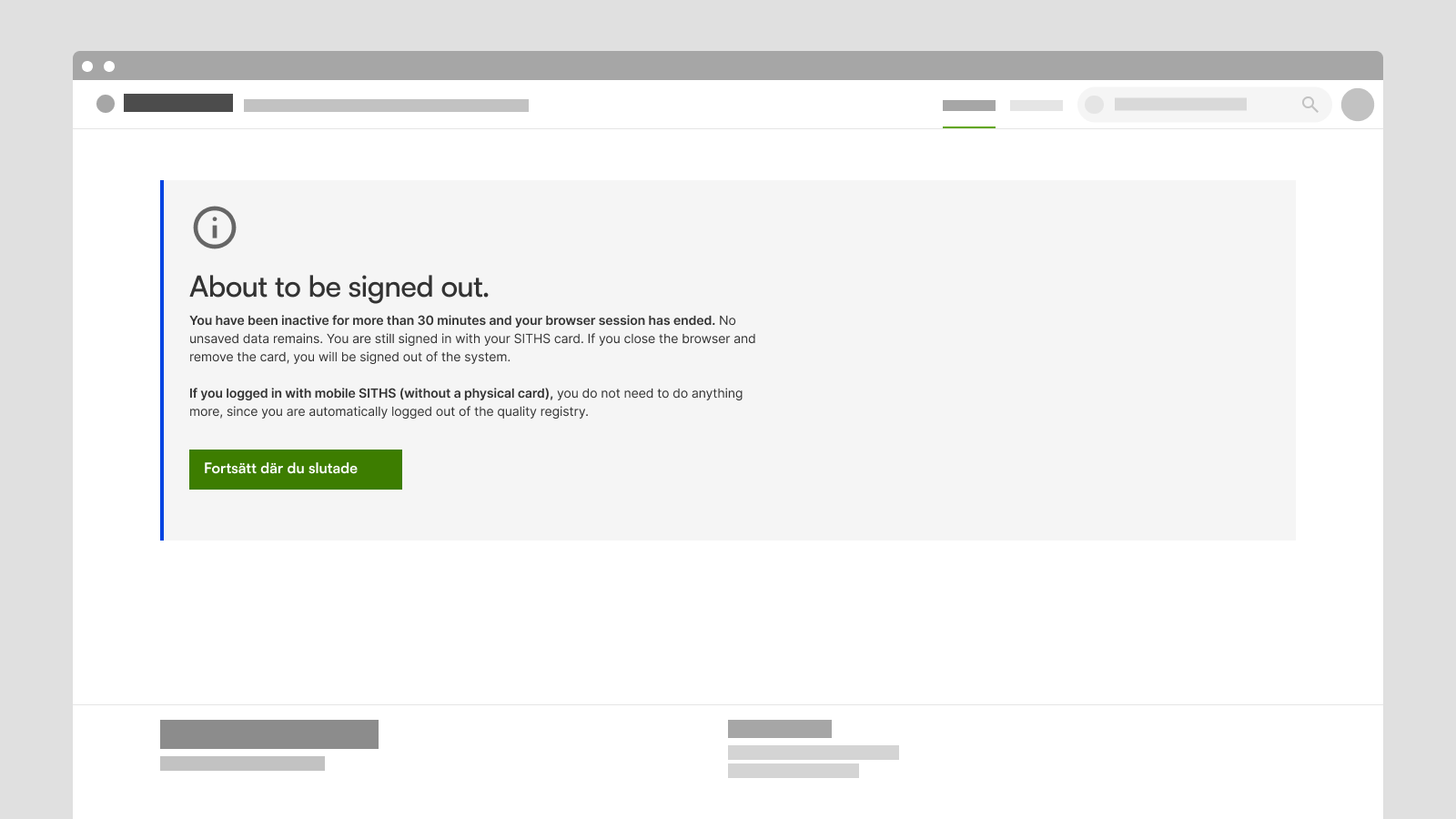
Signed out
The page is displayed when a user has signed out.
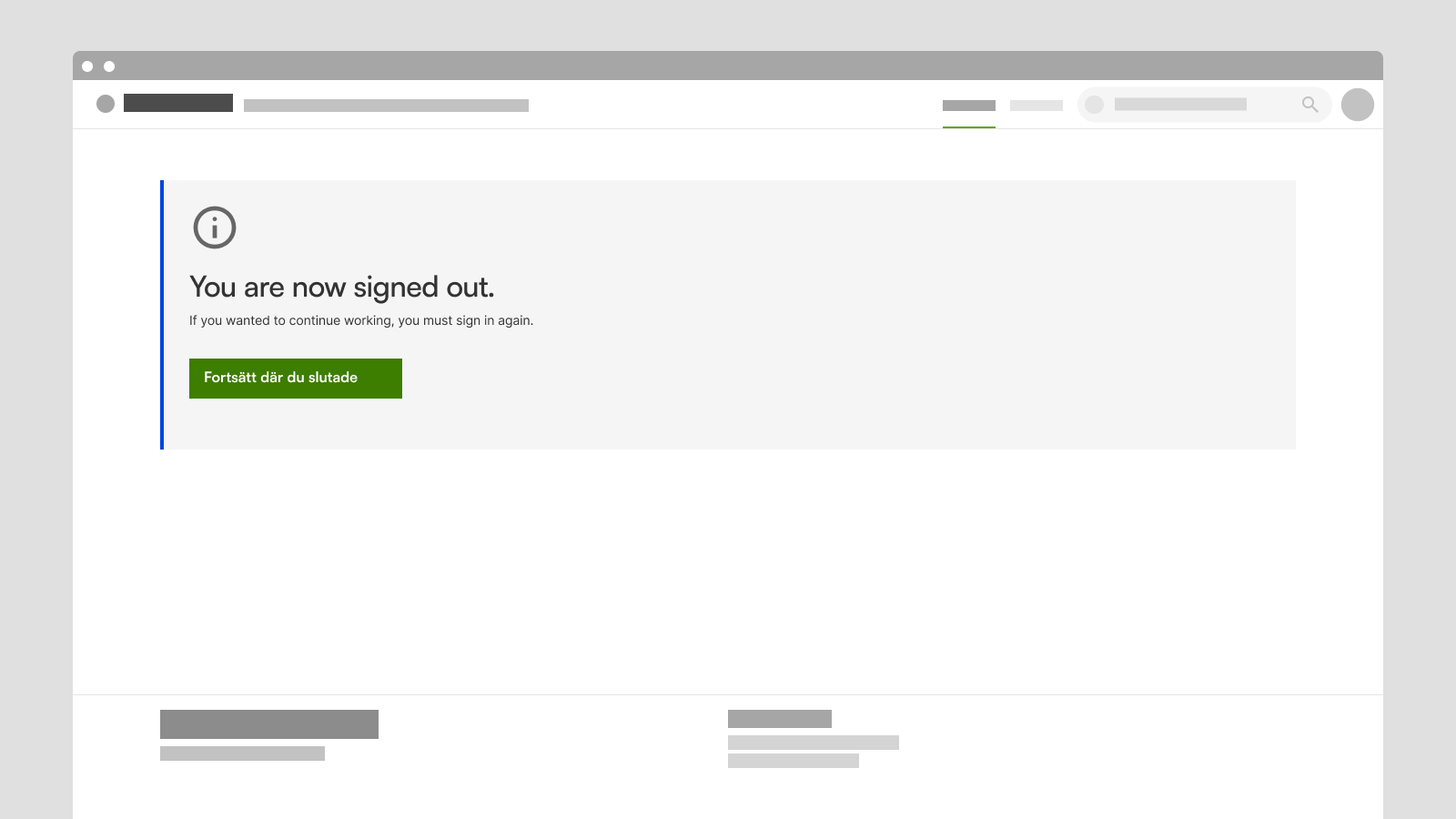
Page cannot be found
The page is displayed when the URL is incorrect or if the page has been removed or moved. As it may be a temporary error, the user can wait a while and try again.
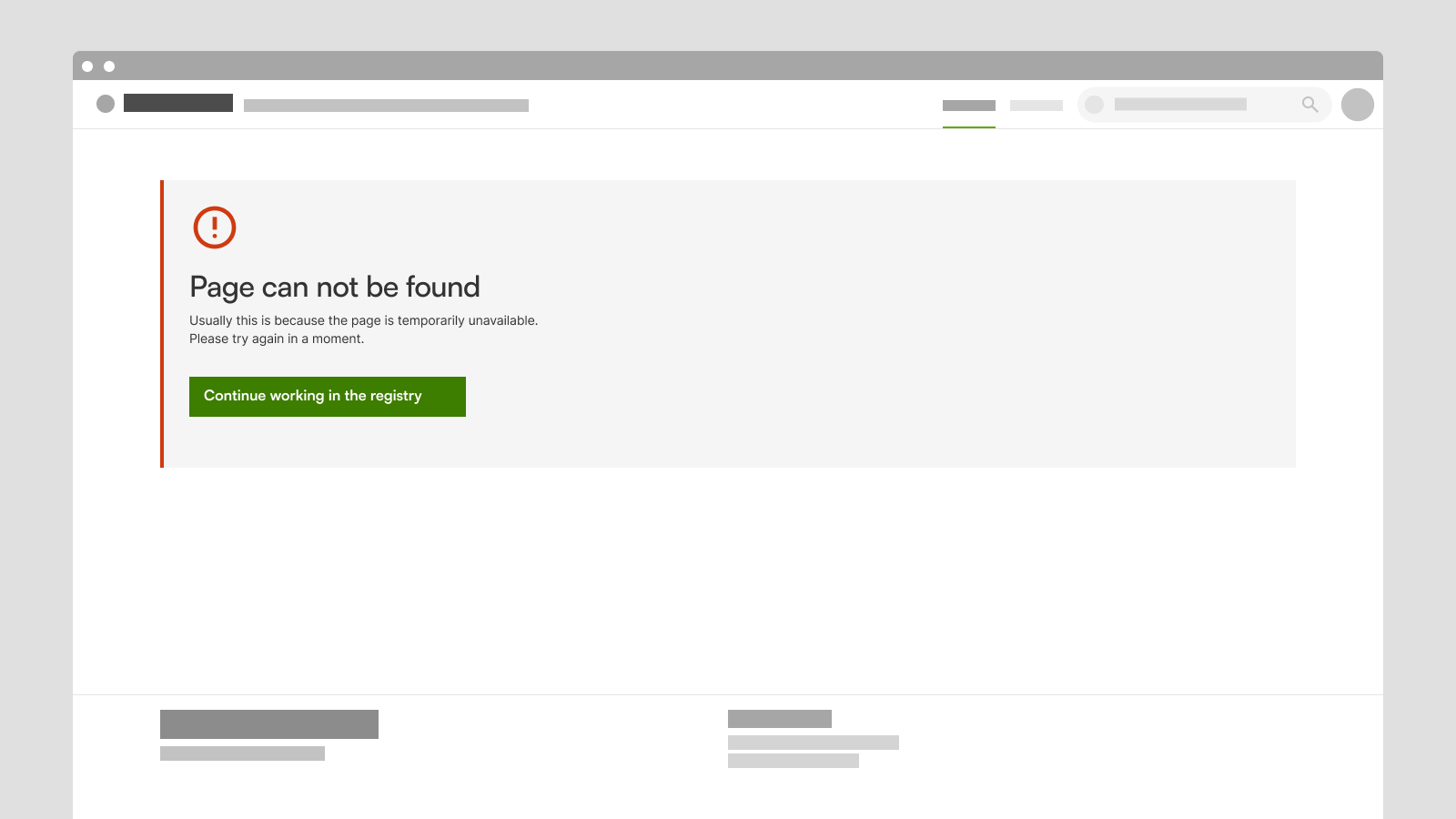
Access denied
This page is displayed when a user does not have authorization to log in to the quality registry. It requires that an administrator has entered the user's permissions in the registry and on the units the user should have access to.
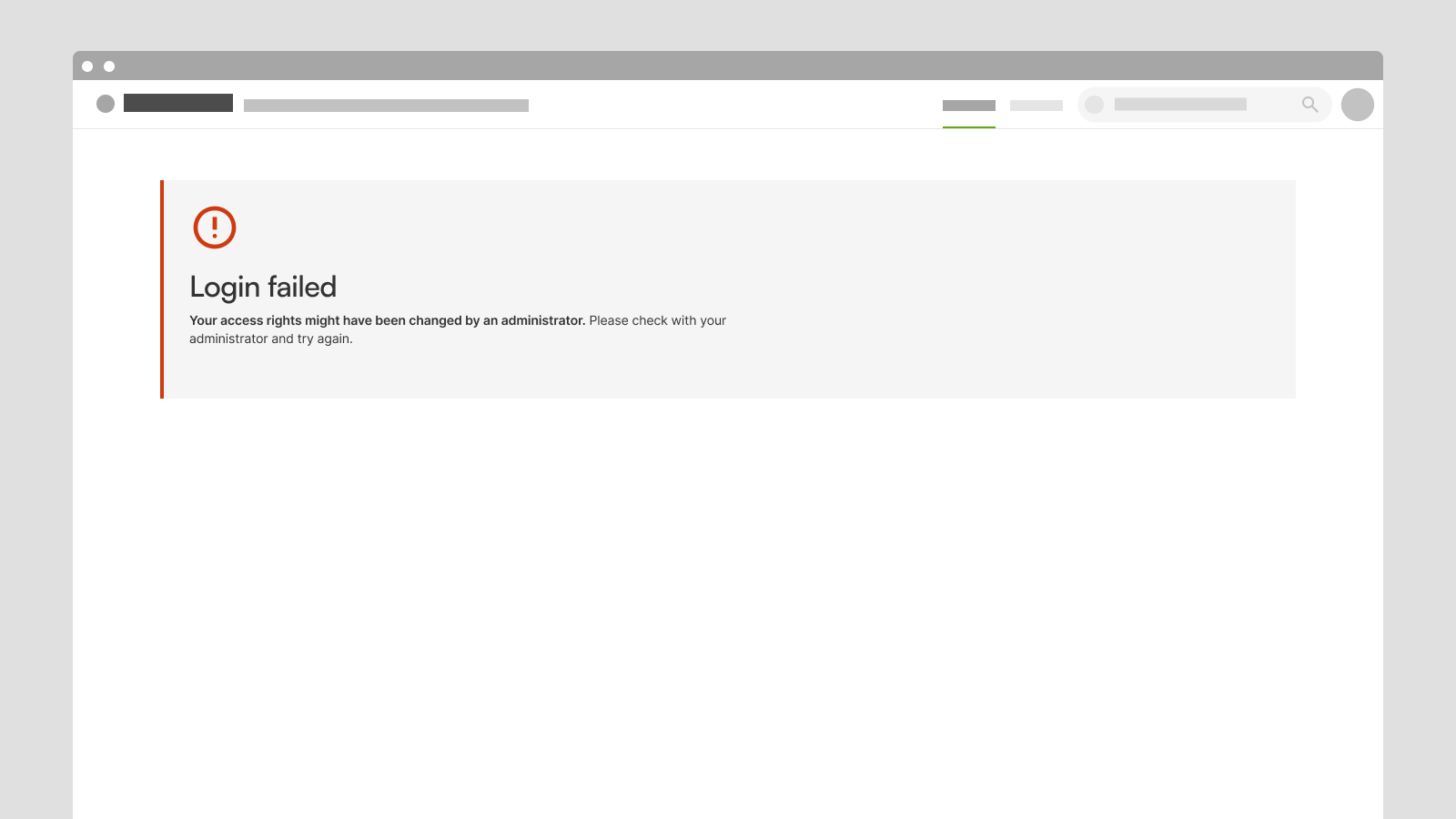
Unexpected Error
This page can appear when an error has occurred that causes the system to become unresponsive. All errors that occur are logged so that we can understand more and deal with this type of problem.
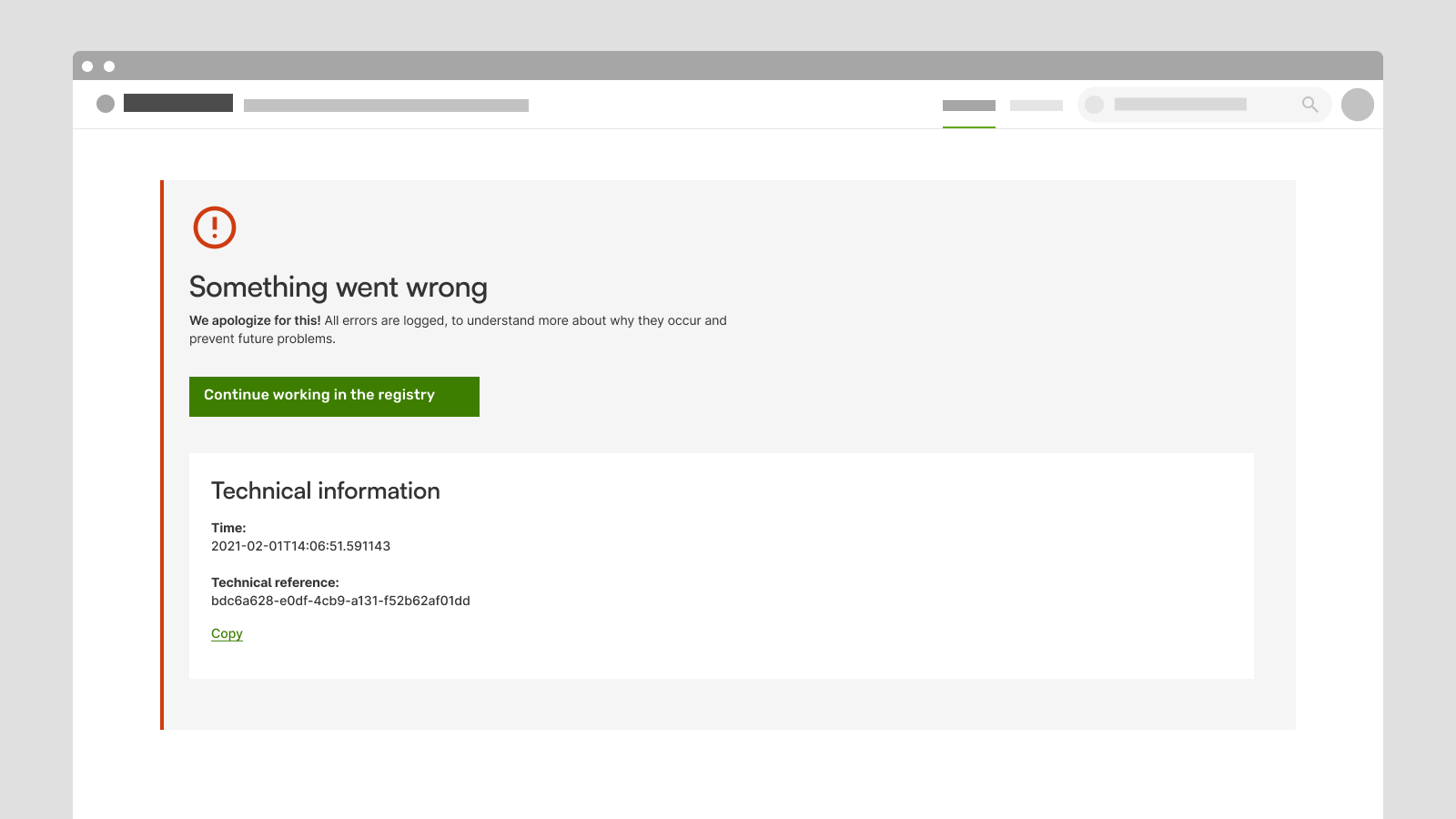
Data is missing
The page is displayed when a user wants to see a report where there is no data. It is therefore not an error, but the report will be displayed as soon as there is reported data in the register so that its contents can be displayed.
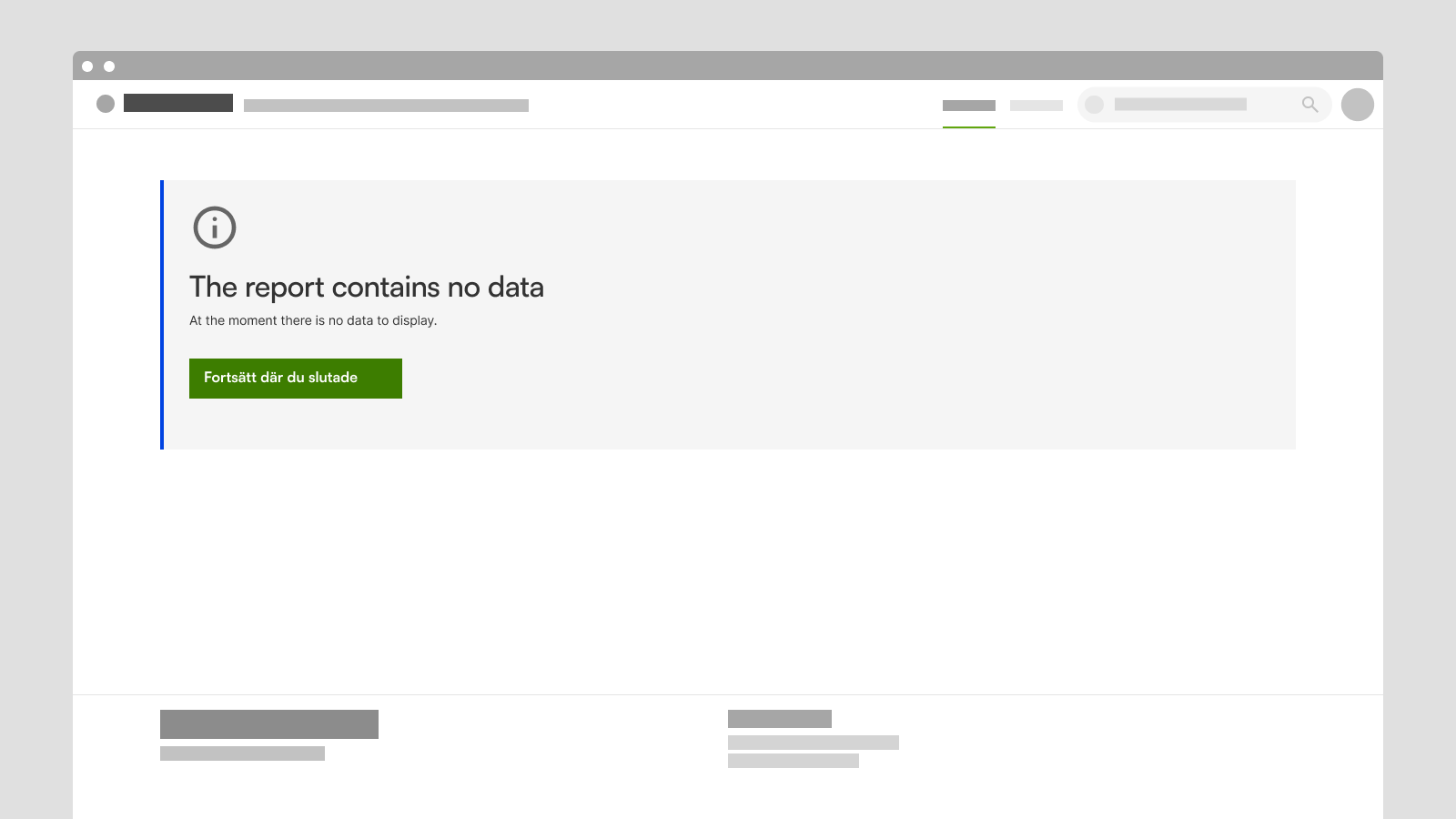
Service unavailable
This page is displayed when the system is undergoing maintenance.