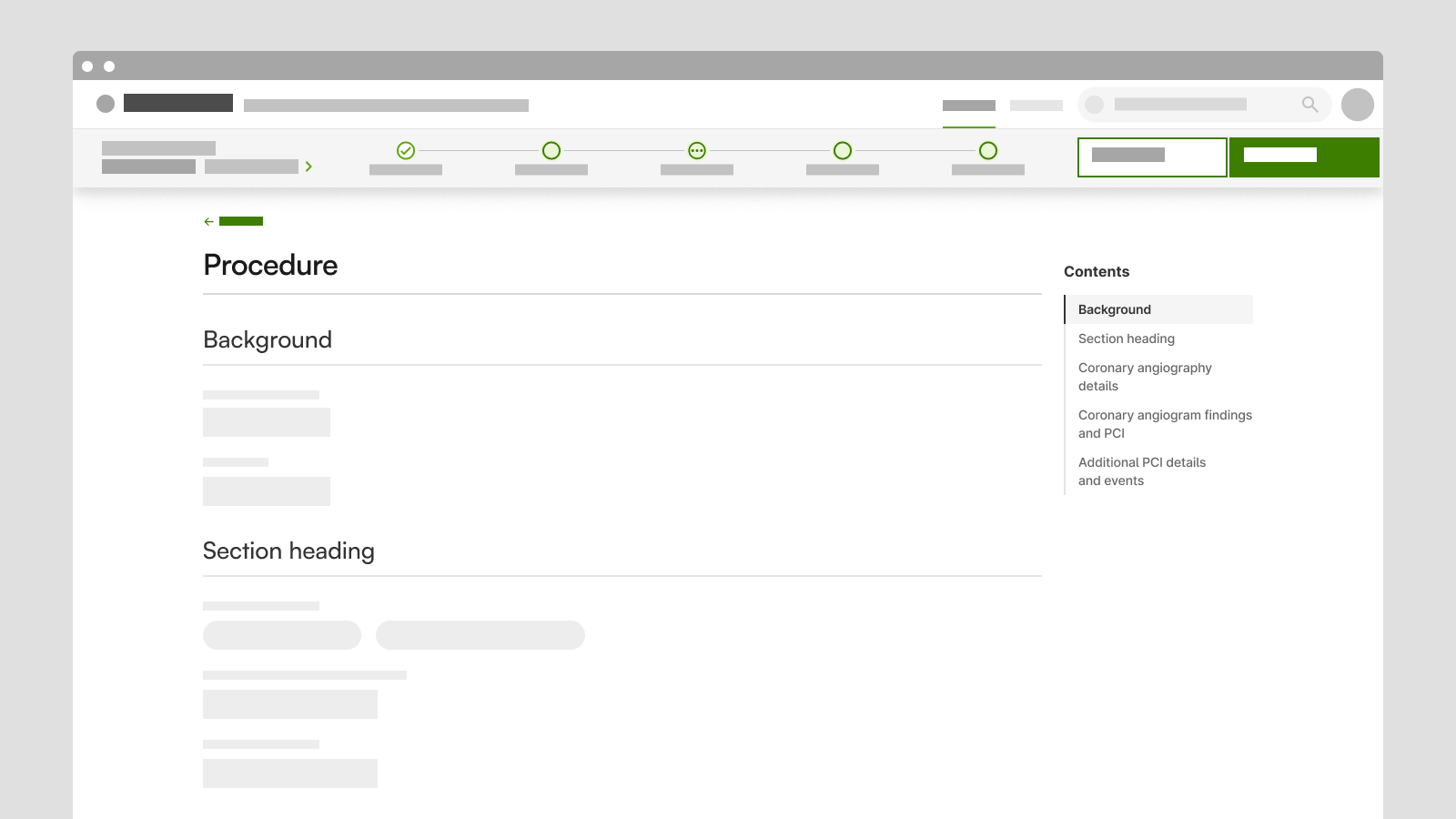Content Menu
In all registration forms that contain at least two sections, a menu appears on the right, where sections appear as sub-headings. Via the menu, the user can see which section is the current one and quickly navigate between the different sections. The menu thus provides an overview of the content, an indication of where you are and makes it easy to navigate within the form.