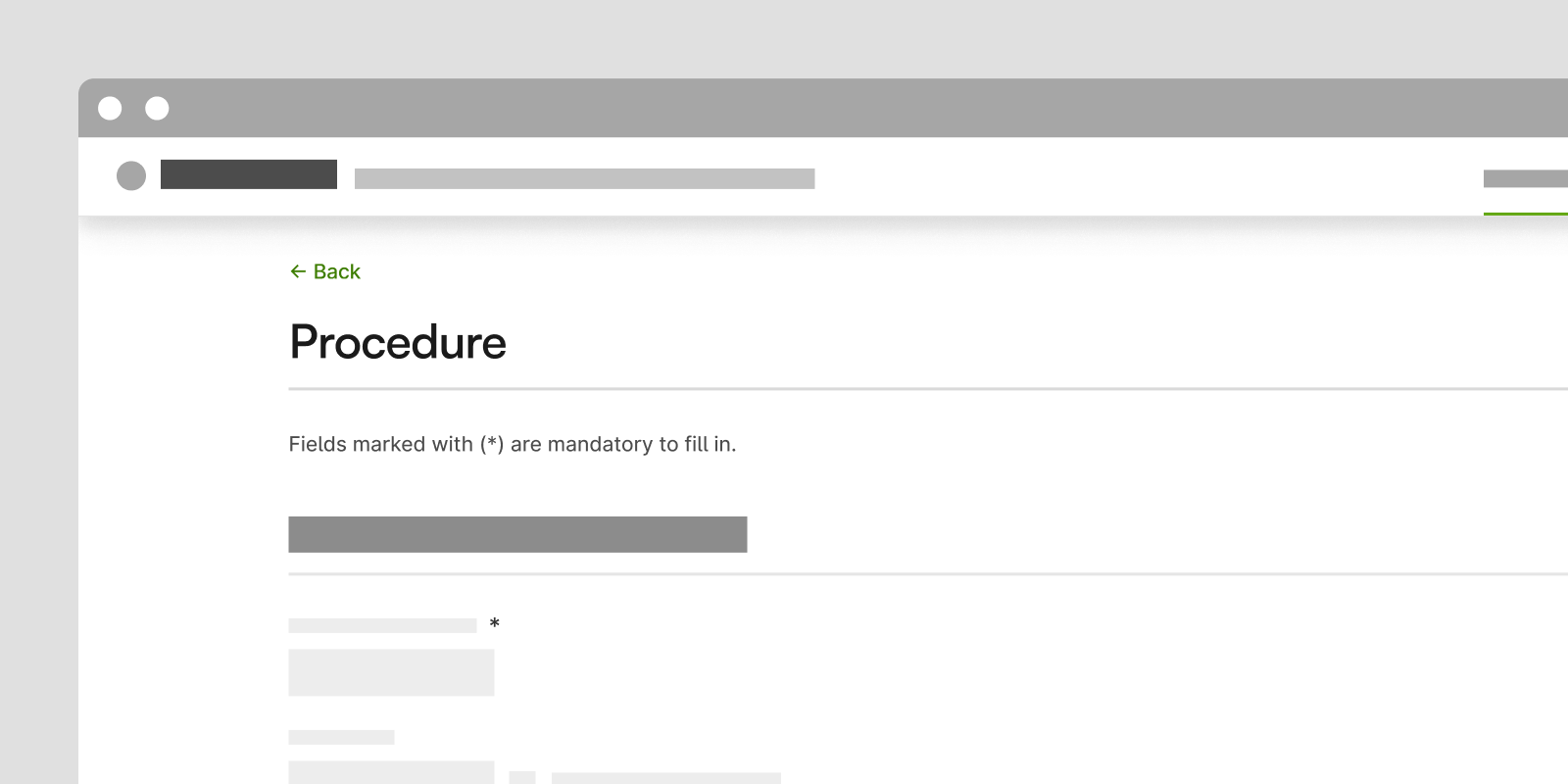Labelling of fields
In order to make the input in a registry as efficient as possible, it may be necessary to label whether a field is mandatory or voluntary to fill in. One of two strategies for labelling is used, depending on the proportion of mandatory and optional variables. Since the main rule in a quality registry is that the majority of the information collected is mandatory, this is the strategy used by default.
Strategies
In QReg5 there are two strategies and strategy 1 is default. If strategy 2 is to be used, it is possible to configure the registry to use this instead.
- Strategy 1: All or the majority of the registry's variables are mandatory to fill in
- Strategy 2: The majority of the registry's variables are optional to fill in
Both strategies are based on the registry's data collection as a whole, not per form.
Strategy 1
All or the majority of the registry's variables are mandatory to fill in
To keep the forms as clean and simple as possible no markup is used. This is because the information requested in a quality registry is carefully thought out and as a rule must be entered. If the registry has any variables that are optional to fill in, these are instead labelled next to the field.
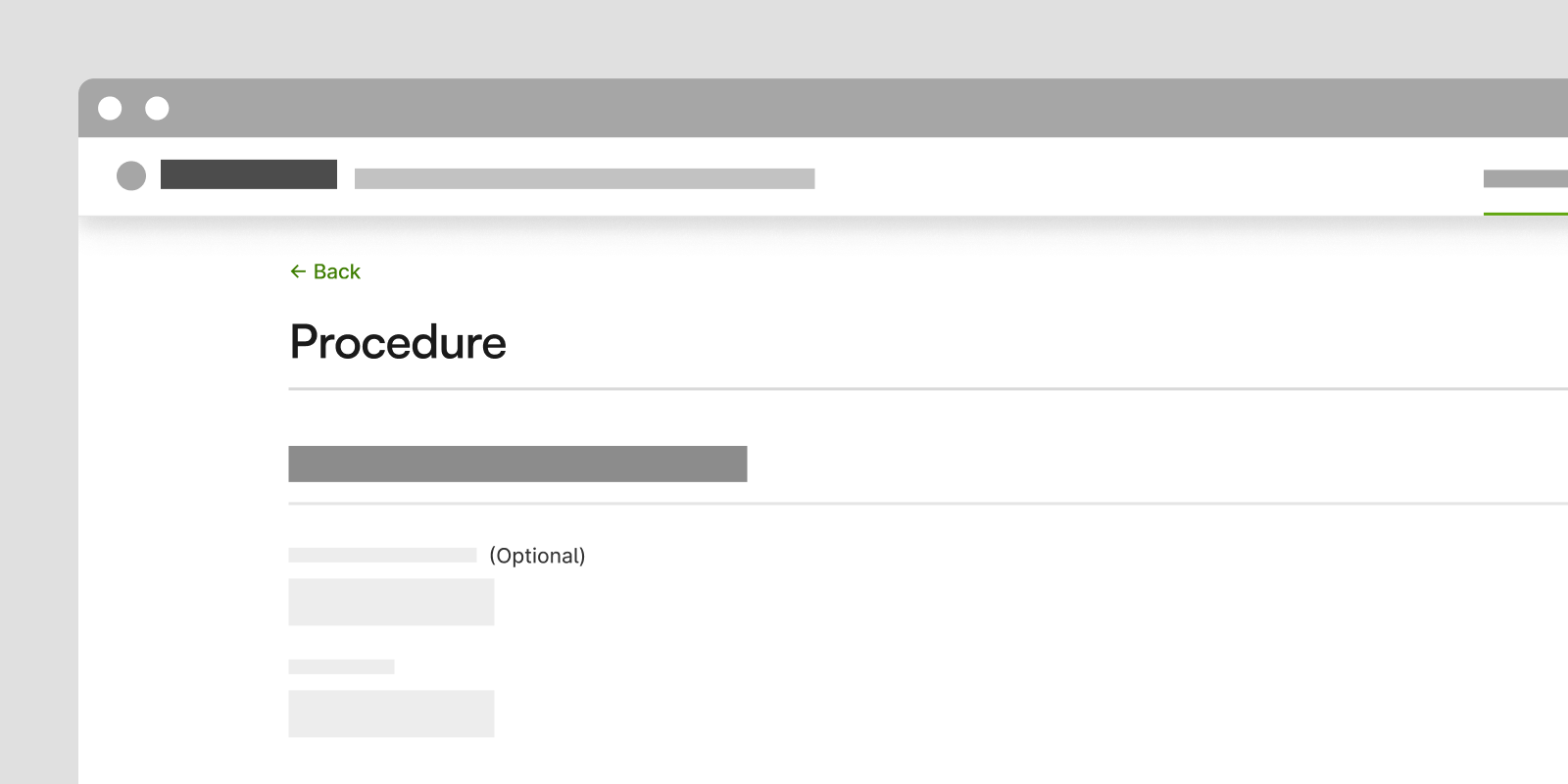
Strategy 2
The majority of the registry's variables are optional to fill in
When the majority of the fields are optional fill in, the few mandatory fields are marked with an asterisk next to the field. This makes them easier to find and notice. Optional fields are not highlighted.