Follow patient
On the patient page, there is a slider to "follow" a patient to make it easier to keep track of patients attached to a particular unit. A patient that the user chooses to follow appears in the registration overview's list of upcoming registrations. This means that users are alerted to the unit's returning patients when it comes time to register again.
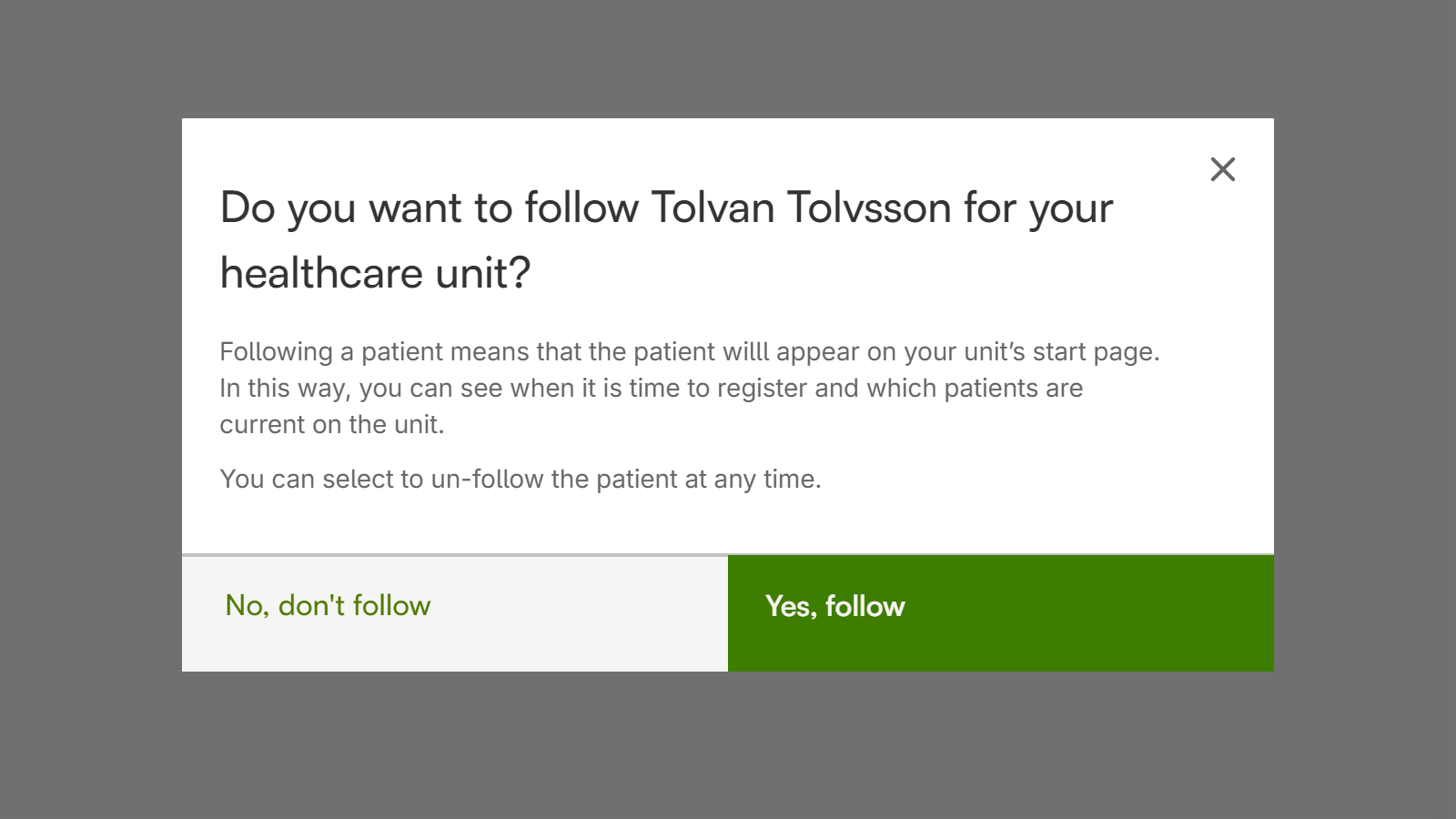
- The rules of the registry can determine whether the patients being followed should be displayed under Upcoming immediately or if they should be displayed after a certain time. See also Healthcare unit registrations (follow-up registry)
- Multiple care units can follow the same patient, and patients or registrations cannot/need not be actively handed over/changed to a new care unit in order for them to continue to be registered. All that is required is for the user to look up the patient and choose to follow. This is a difference to UCR's previous platform.
- The slider is also used to stop following up the patient on the unit, which becomes relevant if a patient moves or for some other reason is no longer to be followed up by the unit.
- In order for the user not to miss the function to "follow the patient" on the patient page when a patient is registered by the unit for the first time, the user receives a question when signing and can then decide whether it is a patient that should continue to be followed up by the unit. The question is therefore only asked once and if the user chooses that the patient should not be followed up further by the unit, there is always the choice to change this later, via the patient page. The registry can choose whether the question about following the patient should be displayed or not.