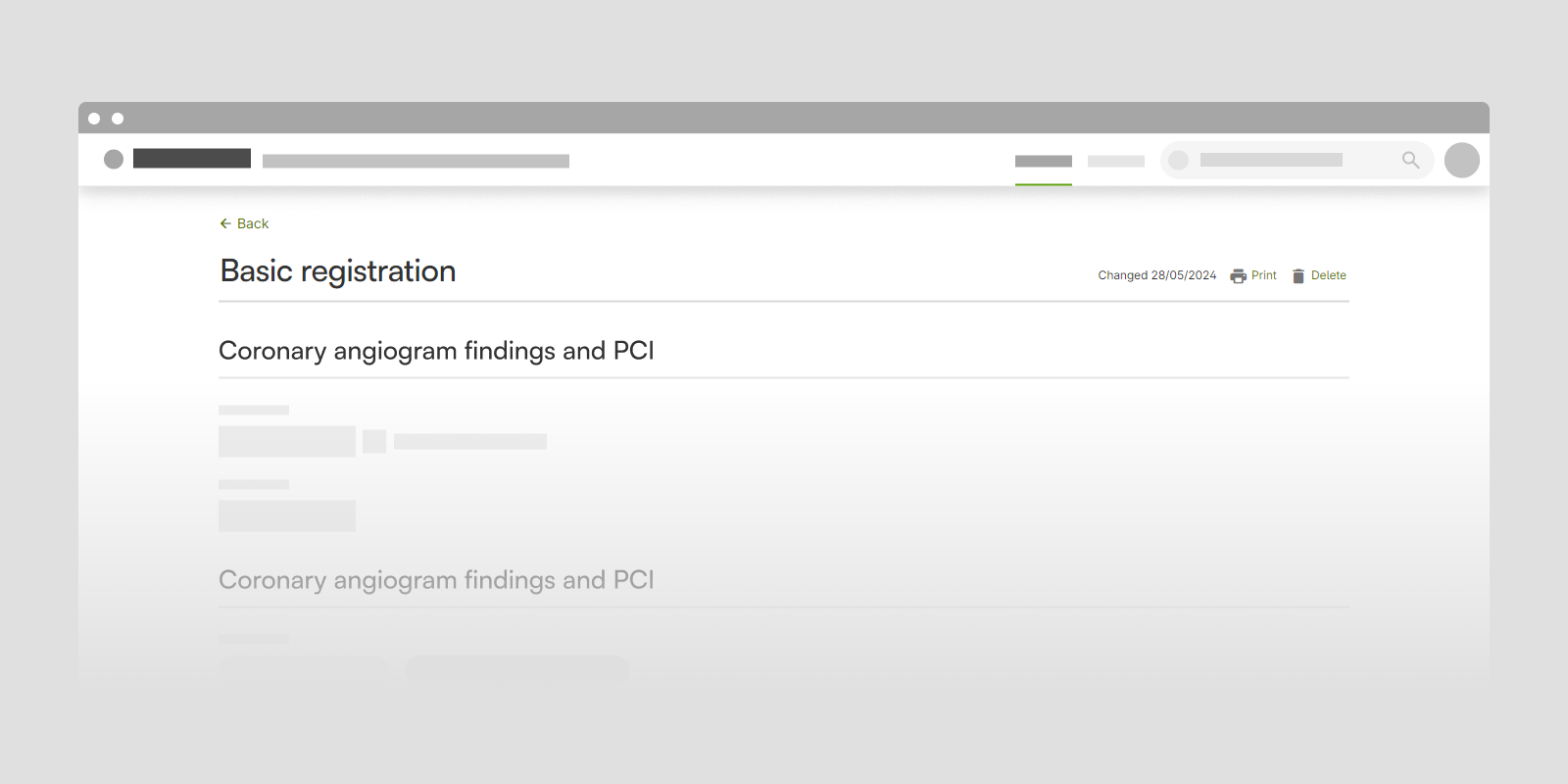Form header
A form always begins with a header which shows the name of the registration. Here you also find information about when the form was last changed and the option to print the form. For a saved form, there is also the option to delete the form. A clearly marked form first needs to be unlocked before the form can be deleted.
Under the form heading, there is an option to add descriptive text. to make it easier for the user to understand what information is to be collected in the form.